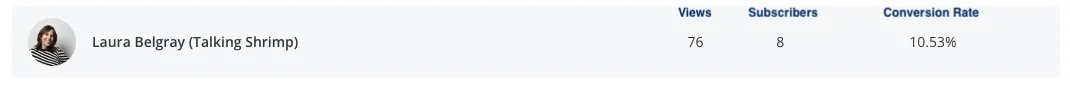FloDesk vs ConvertKit in 2024
Table of Contents Show
I’ve talked about why I switched to ConvertKit and why I didn’t go back to MailerLite from FloDesk, but I’ve never really done a comparison between just FloDesk & ConvertKit.
If you haven’t read those other posts yet (you should!), I started with ConvertKit in 2016, quickly felt overwhelmed by it, switched to MailerLite, and used it for 2-3 years to start growing my list for free (back when their free plan was all I needed).
Then I moved to FloDesk bc it was new & sooo pretty! I used that for almost 2 years to continue growing my list, but grew out of it in that time & had to make the decision to leave the flat rate pricing model for a price that increases with my list. Making that decision felt hard because I had the original flat rate that was $19/months for life as a Beta/Founding member as long as I remained on my original paid plan, but ultimately I just couldn’t do the things I needed to do with FloDesk.
I migrated again (the 4th list migration if you’re counting), back to ConvertKit in 2021 & have been extremely happy with ConvertKit at this stage in my business.
So, why did I switch back to the email list that I started with?
Why couldn’t I stay with FloDesk?
And what are the pros & cons to each app, so you can make the best decision for YOU?
The main differences between FloDesk & ConvertKit
1. Free Trials
ConvertKit
✅ free trial up to 1,000 subscribers
✅ no time limit
✅ limited features on free trial, after initial all-access
FloDesk
✅ free 30-day trial
✅ access to all features
❌ no free plan
🏆 WINNER: CONVERTKIT*
Since getting set up or migrated in an email marketing software can take time, ConvertKit wins this round since you’ll get full access to all features in the first couple weeks to try out, and can remain on the free plan with limited features for an unlimited time, up to 1,000 subscribers.
FloDesk’s free trial is only for 30-days, but you don’t lose access to any features during that time and can experience everything the platform has to offer before you make your decision.
I always recommend ConvertKit to my web design clients, because most of them don’t want the pressure of “designing” their emails and they typically aren’t ready to pay for an email marketing software yet. Not only is this the best option for these types of folks, it will also scale much better with them as their list grows, if they intend to become (or learn to become) a more serious email marketer.
2. Price
ConvertKit
✅ starts at just $9/mo for 300 subscribers
average is $29/mo (monthly) or $25/mo (annually) for up to 1,000 subscribers for Creator
for Creator Pro, it’s $59/mo (monthly) or $50/mo (annually)
❌ price increases in increments with the size of your list
✅ annual vs monthly price differences
FloDesk
✅ starts at $19/mo for the first year with an affiliate discount code (mine is DAMN50)
reverts to $38/mo (monthly) or $35/mo (annually), thereafter
adding e-Commerce to Email would be $59/mo paid annually
their new e-Commerce features are an additional $26/mo (monthly) or $24/mo (annually)
✅ price does NOT increase with the size of your list
✅ annual vs monthly price differences
🏆 WINNER: FLODESK*
If price is your main issue, it’s good to know that you can start with ConvertKit and access their basic features for free until you hit 1,000 subscribers, which can take a long time. If you need access to paid features before then, you can upgrade earlier to a paid plan starting at just $9/mo for up to 300 subscribers. That said, pricing goes up from there based on the size of your list.
FloDesk doesn’t have the cheaper starting monthly rate (although you can get a 50% discount on your first year with most affiliate codes which are easy to find; mine is DAMN50).
FloDesk won this round because their plans are capped at between $35/mo and $59/mo, no matter how big your email list is, while ConvertKit could be almost any amount per month because it’s tied to the growth of your email list.
The fluctuations you’ll see with FloDesk’s pricing just depend on whether you have their Email-only plan, or whether you add their e-Commerce plan to it, and then whether you pay monthly or annually, but the amount is capped & not tied to the size of your list. So you will pay FloDesk the same amount whether you have a list size of 100,000 or 493.
It’s often said that the standard pricing model that ConvertKit uses (& basically all other other email marketing platforms aside from FloDesk) feels a bit like punishment for email list growth, but my opinion is that we should be monetizing our list strategically and if that’s the case, the list pays for itself & then some meaning you won’t miss that monthly payment, if you’re managing your list optimally.
One random, albeit important, note on the higher Creator Pro plan of ConvertKit is that it allows you to change a link or edit your email even AFTER the email was sent, and the email still will update in everyone’s inboxes!! This is such a cool feature & super handy for correcting a typo or error in important launches, etc. If you’re on a monthly payment plan, you can just upgrade for the month, fix it, then downgrade again the next month without needing to pay for that plan level for the whole year.
3. Deliverability & Managing Engagement
ConvertKit
✅ well-known for its reliable email deliverability
✅ does NOT convert layouts into images
FloDesk
❌ not known for best deliverability rates
❌ converts most of the pretty layouts into images, which affects deliverability & spam-related issues
🏆 WINNER: CONVERTKIT*
While I haven’t officially tested this on purpose, I did notice a serious increase in open & click rates after switching to ConvertKit.
In FloDesk, my open rates were around 20-25% and my click rates were around 1-3% on average.
In ConvertKit, my open rates maintain around 50-60% and my click rates stay around 5-6% on average year round, and only fluctuate during launches when I’m sending more emails & that’s to be expected.
Launch the Damn Thing®'s 90-day email performance in ConvertKit, as of posting date
Right now, as of posting, my 90-day open rate is 59.26% and my 90-day click rate is almost 8.07%, nearly more than double what my last stats were in FloDesk!
This is thanks in part to ConvertKit’s anti-spam policies, domain verification options, and their platform’s general low spam rates, but it’s also partly because with proper Tagging & Segmenting features, I was finally able to “clean” my email list & drop people who weren’t engaging so I didn’t have to pay for them. As a result, my open & click rates went up, and so did my subscriber’s engagement (specifically in the number of people who actually reply to my emails)!
4. Email Design & Layout Options
ConvertKit
✅ account-wide brand colors
✅ email templates
☑️ basic email layout styles & design options
❌ minimal font options
✅ responsive & accessible-friendly
FloDesk
✅ account-wide brand colors & logo
✅ email templates
✅ highly customizable email layout styles & design options
✅ tons of font options!
❌ not very responsive, or accessible-friendly
🏆 WINNER: FLODESK*
FloDesk was literally created because no other email platform offered the capability to design a genuinely beautiful email, so it wins this category hands down. In FloDesk’s email editor, you have tons of color options, button style options, layout options, font options, and so much more.
FloDesk’s platform is also very beautiful to use, and it has a fairly simplistic & modern user interface. That said, it does tend to take 101 clicks to get anywhere or do anything, so I don’t think their UI design is part of why FloDesk wins this category.
ConvertKit’s platform UI has modernized quite a bit since I first used it back in 2016, and their email editor has added a lot more design functionality & layout options, as well as some more advanced features for accessibility & responsive behaviors. This makes their email editor not only much prettier & easier to customize than it used to be, but the content we send with it is also more accessible to more people, on more devices than ever. Is it perfect? No, but it’s a hell of a lot better than it was in 2016, and it’s nice to see that much improvement.
For winning the battle over who can design the prettiest email, FloDesk wins hands down!
As far as ConvertKit's email editor, –yes it can feel dated by comparison to FloDesk’s. However, its limitations are actually limited on purpose. I love using it now, but if compared side-by-side w FloDesk, it can definitely seem a little clunkier.
Here’s WHY ConvertKit’s editor is more limited:
FloDesk is only able to deliver gorgeous email layouts & all those font options (swoon!) by turning all/most of it into images when it sends to your list, otherwise the fonts wouldn't display on your recipients computers, the layouts wouldn't be as consistent, etc. This is also why some layouts in FD have more font options available than others (the ones that have more font choices get turned into images/graphics).
Graphics with custom fonts are tricky to 'share' via email, outside of an image. Fonts as displayed in text that’s selectable, forward-able, editable, and accessible, are actually more 'software' than display graphics or images. If the recipient doesn't have the font file installed (ie: the software that turns it on or off & shows it on their computer), then they can't see or use it –only you can (or whoever else also has that font installed).
The reason those design hiccups aren't great for larger-scale or more serious email marketing is because email services have learned to block emails with image-heavy content because they (usually rightly) assume it's all filled with junk, spam, or promotional/ads, –and missing fonts make things ugly.
ConvertKit's emails might not look quite as pretty & provide as many design options, but the design layouts & options they do provide never get turned into images so the deliverability is better or more consistently reliable than FloDesk's, which matters on a grander scale with more serious marketing efforts.
5. Delivering Freebies, Opt-ins, Lead Magnets & other funnels
ConvertKit
✅ ease of setting up freebie delivery
the delivery for opt-ins or lead magnets is set within the signup form’s settings
✅ no automation or workflow needed in order to deliver opt-ins
FloDesk
☑️ ease of freebie delivery
no delivery options within each Forms’ settings
❌ needs 1 Workflow & a dedicated Segment per opt-in to deliver opt-ins
if you have a lot of freebies/opt-ins/lead magnets, funnels, etc then you will have a lot of Workflows to manage
🏆 WINNER: CONVERTKIT*
In ConvertKit, the form itself has delivery settings so you will never need a separate automation to deliver the freebie for each subscriber that fills out the form. You can even customize the email that delivers the freebie, which can be a file or link. With ConvertKit’s Rules features (discussed further down), you can automatically assign Tags or Segments to subscribers which opt in for each freebie, to help you organize your list of subscribers by interest.
In FloDesk, you need 1 Workflow automation per freebie or lead magnet to deliver it and a separate Workflow for your welcome series or nurture sequence of emails. Unless you put the link to the lead magnet in the form’s redirect settings, which I don’t advise, you’ll need the Workflow to deliver it, with or without the welcome emails as a follow up.
Giving subscribers immediate access to the freebie means there is no incentive to go check their email & potentially open, read whatever you’ve set up to send them, or click on anything in the email, and a lack of engagement with you can potentially lower your deliverability or spam rates as a bulk sender, telling your subscriber’s email provider that they never interact with you or engage, so it may be spam. If you get marked as spam, then all of your emails will end up in that person’s junk folder & all your effort for sending them will be wasted! Not cool.
6. Access to Heavy Duty Analytics
ConvertKit
✅ Subscriber analytics
✅ Broadcast analytics
✅ Form analytics
✅ Automation analytics
✅ Sequence analytics
✅ Creator Network analytics
✅ Account-wide analytics
FloDesk
✅ Subscriber analytics
✅ Email (Broadcast) analytics
✅ Form analytics
✅ Workflow (automation) analytics
✅ Account-wide analytics
❌ no network analytics
❌ no additional Sequences feature
🏆 WINNER: CONVERTKIT*
It took several years for FloDesk to introduce account-wide analytics. I started using it in 2019, and they just introduced this “feature” in 2022 or 2023.
Since I no longer regularly use FloDesk, my understanding of the analytics feature that’s available now is that it’s a fantastic step forward & it even offers a couple data points ConvertKit doesn’t, but overall it’s still lacking stats on information in certain places or certain functionality that a more high-volume email marketer needs.
ConvertKit has been updating their analytics recently too, making it even easier to see how our Broadcasts are doing, giving us more data on our Subscriber’s engagement, on our accounts as a whole, and in their new Creator Network.
Those extra 2 bonus stats that FloDesk offers in their newer Analytics features that ConvertKit doesn’t tell us, are:
what what time of day gets the most email opens, and
which day of the week gets the most email opens.
While I’d love to see this show up in Convert’s analytics, it’s not a make-or-break stat for me, and overall I’m still happy with how easy it is to see & find helpful analytics within ConvertKit, without 101 clicks to track down the info you want.
7. Easy Integrations with Popular Softwares
ConvertKit
✅ works with many of the tools I already use:
Squarespace e-Commerce
Squarespace websites (via embedded code)
ThriveCart (& many other learning management systems like Teachable)
Circle
Zapier, etc
FloDesk
✅ works with:
Squarespace websites (via embedded code)
☑️ requires Zapier to connect to many third party tools, like:
Squarespace e-Commerce
ThriveCart (& many other learning management systems like Teachable)
Circle
🏆 WINNER: CONVERTKIT*
ConvertKit has easy & often native integration options with a lot of other platforms I use in my business, like ThriveCart, without needing Zapier to integrate them. ConvertKit’s older than FloDesk, so it integrates this way with a lot more platforms in general, and also offers more triggers & actions in tools like Zapier.
For example:
I don’t need Zapier to add customers who purchase my templates to my email list, or to Tag them with the name of the product they purchased. Adding customers to my email list allows me to send them update emails when the product template is updated, announce new products, or other helpful information related to their purchase.
8. GDPR-friendly Double Opt-Ins
ConvertKit
✅ on by default
✅ can turn double opt-ins on/off, per form
✅ can customize the double opt-in message to incentivize people to confirm their email subscription
FloDesk
❌ off by default
❌ can turn on/off double opt-ins, account-wide
❌ can’t customize the double opt-in message
🏆 WINNER: CONVERTKIT*
ConvertKit’s double-opt in is customizable per freebie or signup form, so the confirmation message the subscriber sees can be adjusted to incentivize them to confirm their email subscription more effectively, based on what they’re signing up for. This way, I can follow email marketing best practices without adversely affecting my email list growth.
screenshot of ConvertKit's Subscriber Consent & Privacy settings
FloDesk has a Double Opt-in feature, but it is not on by default, and it’s not customizable beyond the brand’s styling, so there’s no way to incentivize subscribers to actually confirm their email subscription & get their freebie, –per opt-in.
With either account, if the subscriber does not confirm their subscription (or opt-in) from this secondary step, you will not be able to contact them until they do. They will be marked as Unconfirmed, and do not count toward your subscriber list.
Related to GDPR, ConvertKit also has special account settings that allow us to decide who sees those form options & when.
9. Managing your list with Tags & Segments
ConvertKit
✅ includes both Tagging & Segmenting features
✅ includes Automations & Rules to help you apply these Tags & Segments in Broadcasts, Email Sequences, Automations, & more
FloDesk
✅ includes Segments
❌ does not have additional Tagging or grouping features
☑️ no Automations or Rules to help you apply these Tags & Segments, outside of Workflows
🏆 WINNER: CONVERTKIT*
It’s really important that you can organize your subscribers into subgroups of some kind, whether they call it Tagging, Segmenting, grouping, etc.
In ConvertKit you can use features like Automations &/or Rules to help us manage & organize our subscribers.
In FloDesk, you can assign Segments manually or within Forms’ settings, but you can’t assign them automatically anywhere outside of Workflow automations, which can make managing subscriber’s content much more difficult when you’re just sending regular emails (outside of Workflows).
Having both Segments & Tags in addition to Automations is why I deem ConvertKit the winner in this category, because you’ll need this feature as your list gets bigger, especially as you begin to attempt to monetize your email list and send more high-value content to subscribers interested in specific types of content.
In ConvertKit, I use Tags to group subscribers by whatever they’ve opt-ed in for (ie: which of my 5,000 freebies they’ve wanted), which topics they’re interested in, which products they’ve purchased, which waitlist they’re on, when they want to opt-out for a sales email sequence during a launch, and more. This would be much more difficult to achieve easily in FloDesk.
10. List Monetization
ConvertKit
✅ Products
includes Checkouts within ConvertKit
✅ Tip Jars
✅ link triggers & related call-to-action Automations work everywhere you can send an email
FloDesk
✅ e-Commerce
includes Checkouts within FloDesk
❌ no Tip Jars
☑️ Workflow automations do have some link-related trigger actions, but not outside of Workflows
🏆 WINNER: CONVERTKIT*
ConvertKit introduced some basic e-Commerce features for digital products & even a tip jar a few years ago but it does not require a separate add-on price or plan like FloDesk’s e-Commerce features do.
You can also easily grow and monetize your public newsletter emails if ya want through the Creator Network and third-party apps like SparkLoop. You can even add an email subscribe form INSIDE your public emails for anyone that may be forwarding emails to someone that is not on your list which will allow the newbie to subscribe through the form directly in the forwarded email.
I have to say, since moving to ConvertKit, I’ve been able to monetize my email list much more effectively, without sleazy sales-y emails, scare-tactics, or bro-marketing strategies. Because ConvertKit allows me to organize my subscribers, and send more curated content, I have fewer people dropping off, and can send relevant high-value content to them more often. Now, when I do launch something new, they are more engaged & less ready to leave when I mention something is for sale –partly also because I don’t do this very often, so it doesn’t feel annoying or pushy.
As I’ve said earlier, I’ve also been able to “clean” my list more effectively since moving to ConvertKit. For me, cleaning my list means I now have a way more engaged email list, and I can finally monetize my list more effectively, without needing a giant list size of thousands of people. With less than 3,000 subscribers (as of posting), I’ve been able to announce a new template & see $1,000 in sales in less than a week, or send a series of emails with opt-outs for an affiliate launch promo & make $4-5k in commission in 7 days or less, or send a simple email asking for replies or feedback and ACTUALLY get replies!
–I know; what a novel concept! Replying to emails! 😂
Hear her story & watch Paige’s interview with a past Square Secrets Business™️* student: A $48,000 launch with a list of just 530 subscribers!
You can “clean” your list in FloDesk too, and it’s likely easier now with their new analytics features which weren’t available in 2021 last time I was using FloDesk myself, but without some of the Automations, Tagging & Link Triggers, it’s just a little harder to do on the same level.
11. Link Triggers
ConvertKit
✅ customizable link trigger Automations (Rules)
FloDesk
❌ does not have anything like this feature
🏆 WINNER: CONVERTKIT*
In ConvertKit, this feature is set up for account-wide use in their “Rules” area or as-needed in any email you draft & send. It can be used either automatically in the background, or in future emails we send out, whether in Broadcasts, Email Sequences, or other Automations.
For example, I could use a Link Trigger in a Broadcast to create a simple ‘opt-out’ link, which could add or remove a Tag per subscriber that clicks it, depending on the situation. This could allow the subscriber to decide whether they want future emails on that topic or not, which is fantastic for not forcing your email subscribers to unsubscribe completely when they want to stay but just skip seeing similar content during a launch promo.
But the Link Trigger can do a lot more than just handle opt-outs, it can also be a form of one-click registration for things like joining a waitlist for a new product, or registering for an event. If whatever the action is, just requires the subscribers Name & Email (which you already have if they are on your list) then it’s easier in ConvertKit to just apply a new Tag that marks them as interested, and then send the related content about that thing later, to only those with that Tag. The Link Trigger can automatically apply it, so you can skip the middle step of asking them to actually leave their inbox by clicking the registration link, actually typing in their name & email again, and coming back to their email inbox to finish the email.
In FloDesk however, there isn’t a feature which works like ConvertKit’s Link Triggers, so handling launch opt-out or one-click registrations, and other things like that is entirely manual in FloDesk, unless you’re sending that series as an automation in their Workflow.
Generally, it’s so much harder in FloDesk, for example, to let a subscriber opt-out to an email series outside of a Workflow, because you have to manually attribute Tags to people who clicked specific links in regular FloDesk emails by looking at your analytics to find out who clicked on what in a particular email.
ConvertKit also has an automated way to segment the content inside any Broadcast or Email Sequence to be shown, or not shown, to different subscribers with a sort of variable field ‘filter.’ Meaning, you can write 1 big email to send to everyone, while making sure that only parts of it are seen by subscribers with certain Tags –mind blowing!
In FloDesk, the only way to do that would be to send multiple emails, one each to several Segmented groups of people, each of the emails having different content.
Want to know how to use this feature or confused by my explanation?
Check out this video by Local Creative Co that dives into this specific feature a little deeper.
12. A/B Testing or Split-testing Subject Lines in Emails
ConvertKit
✅ has A/B subject testing for Broadcasts
no A/B testing for Sequences or Automations
FloDesk
❌ no A/B subject testing for anything, anywhere
🏆 WINNER: CONVERTKIT*
I’ve been using ConvertKit’s subject line A/B testing (or split testing) on all my weekly emails for years & it has definitely helped me learn what subject lines tend to work best for my audience.
How does it work? ConvertKit will send your email, when you send/schedule it, to 15% of your audience with Subject Line A and to another 15% of your audience with Subject Line B. It will give the test about 4 hours, then whichever option has the most opens &/or clicks, it automatically sends the email with the winning subject line to the remaining 70% of your subscribers. You can see the results in your Broadcast analytics, including the open and click rates for each subject line.
FloDesk doesn’t have anything comparable to this yet, so you just get one chance to write a winning subject line, then need to manually check the analytics on that email to see how it did. If you’re not happy with it, you can resend it with a different subject line to see if it does better or worse, but filtering out anyone who opened or clicked will require some extra ‘elbow grease’ as they say.
13. RSS Feed-Based Email Automations
ConvertKit
✅ can create a draft automatically for each new post in an RSS feed
✅ can send an email automatically for each new post in an RSS feed
✅ each of those email options can be a list of recent posts, or just the most recent post
FloDesk
❌ no related RSS feed automation features are available
🏆 WINNER: CONVERTKIT*
ConvertKit has Automations specifically related to RSS feeds for blog posts, podcasts, and event calendars on our websites, which you use to auto-create &/or send an email for each new post or a roundup of recent posts.
It even has a template you can set up to add consistent content to the beginning or end of these emails, such as a consistent call to action or reminder to submit a review on your podcast, etc.
For me, this has been a really useful feature as I’ve gotten busier, because ConvertKit creates the email draft for me with all the correct links to the post, then all I have to do is log in & finish writing the email, then click send or schedule!
It’d be a great way to remind your audience of upcoming events you’ve added to your Squarespace Event Calendar, posts to your blog, or new podcast episodes without rounding up all those links, titles, descriptions, and more, because it can fill all of that in for you.
14. A built-in referral network to grow your list
ConvertKit
✅ the new Creator Network regularly brings me new subscribers from new audiences
FloDesk
❌ no built-in network to bring in new subscribers from new audiences
screenshot of ConvertKit's Creator Network analytics from Laura Belgray's recommendations
🏆 WINNER: CONVERTKIT*
ConvertKit introduced their new Creator Network in early 2023 and it has helped increase my email subscriber list by hundreds of people since it launched (as of posting)! I never would’ve guessed it’d work so well to grow my list, but here I am!
screenshot of ConvertKit's notification that Laura Belgray is now recommending my newsletters to her audience
It even got my email newsletter recommended by Laura Belgray! **fan-girls! 😳🪭😊 **
What is ConvertKit’s Creator Network?
Basically, it’s a way for people who are enjoying a particular newsletter to see who else that content creator is recommending, and to easily find new content from other reputable creators.
I’m currently recommending 20 or so creators including Paige Brunton, Pat Flynn, Laura Belgray, Christy Price, and more, and about 19 people are recommending me to their audiences also.
As of posting, I’ve gained about 400 subscribers JUST from this network & with literally no extra effort!
So who won?
If you’ve been counting, ConvertKit got the most “wins” in this list –but that’s just my opinion.
Ultimately, YOU are the one that has to decide & it’s YOU who has to use whichever option you pick. Now you know the current differences between them. It’s up to you to pick which one has the most of what’s important to you and the least of what doesn’t matter to you (or your business). 😉
That said, if you’re still not sure, maybe this last bit can help! 👇🏼
Migration Woes & Picking a Platform
I get the temptation to try out a bunch of different platforms! I did this myself over a period of about 6 years.
Here’s who I think FloDesk & ConvertKit will work best for:
FloDesk works just fine for most new businesses, and is easy to get started with & dip your toes into email marketing. It’s relatively cheap the first year if you can find a discount code* (mine is DAMN50 for 50% off your first year!). It works well enough with most basic email marketing functions & works great with (non-e-commerce) Squarespace websites, but it’s fairly likely that you will grow out of it as your business grows & as your email marketing skills get better. IMHO, it’s not a great option for serious email marketers since it lacks some necessary features for monetization & list management.
ConvertKit will definitely scale with your business much better, and is free to start until your budget can afford to pay for it (unless you need certain automation features on paid plans). This is my preference & what I recommend to my clients, as it’s much easier to use now than it used to be, they have live chat support on paid plans, and if your actual subscribers, your email copy, deliverability, and other functionalities are more important to you than the design of those damn emails, then this is the obvious winner in my book.
But again, it's not that hard to migrate "up" (to a platform with more features) as it would be to migrate "down" (to a platform with fewer features), so you should feel comfortable knowing that whichever option you pick, you won’t be “stuck” with permanently & you can always change your mind!
Final thoughts
All said, FloDesk or MailerLite were both great ways to just get started, and LEARN what features I needed vs what I could live without in the beginning. They both worked really well for me, until they didn’t, and with my small list when I left FloDesk for ConvertKit, it wasn’t the end of the world to migrate to a new platform.
Don’t pressure yourself into believing that you just have to pick one before you’re ready & then you’re “stuck with it for life,” because you’re not!!
You can migrate any time you’re ready, and just do what you need for now in your current stage of business. After all, if Laura Belgray can move (what I assume is) a massive email list from Active Campaign back to ConvertKit successfully, then we can move our small & dinky lists around too if we change our minds.
To dive a little deeper, check out Paige Brunton’s video here, where she actually tested both platforms & made pro/con list of her own!