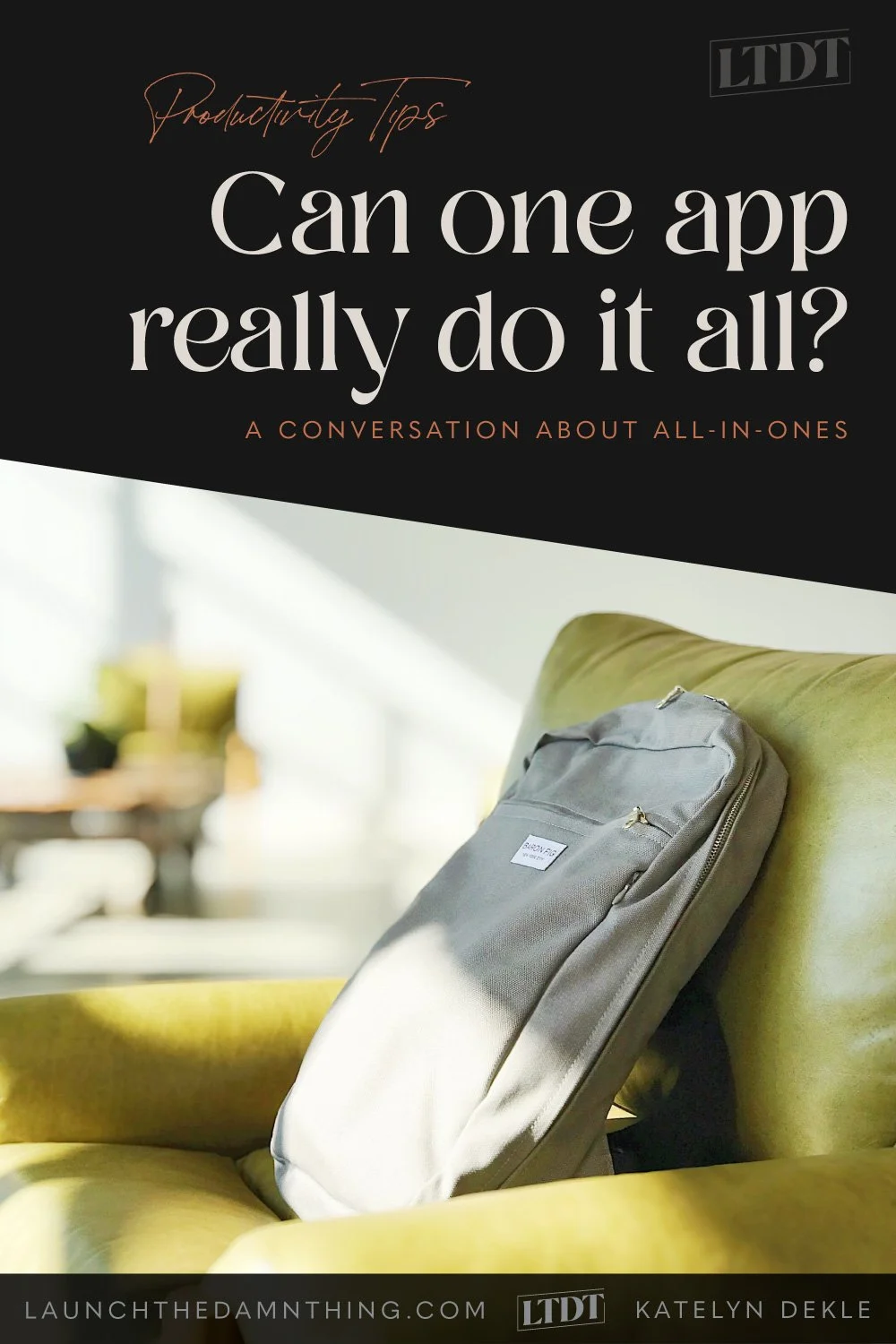Can one all-in-one app really rule them all?
Table of Contents Show
📌 Pin it!
This started as an answer to a question I see in a lot of the Facebook groups I’m in… and kind of turned into a (tough) love letter to new(er) business owners. 😂
If you’ve been around the block (my blog) you’re probably assuming I’m talking about one of three different apps: Squarespace, Dubsado*, or Notion*.
That’s probably because I talk about them a fair bit, Squarespace more than anything, because I’m in it 3-5 days a week, most weeks.
But I’m actually here to start a new conversation about what apps can/can’t do for us. What are their actual limitations? And when is it time to explore other (or additional) options?
How do you decide which approach to take? The all-in-one, or the best-in-class?
I know, I know, the coveted ‘one app to rule them all’ idea is rather lovely –I’ll admit– but it’s not realistic and I’m hoping to let you in on this secret so that you won’t feel like you have to keep searching for it when chances are you’re not going to find it.
2 hard truths
One app cannot do it all.
And even if it did, would you want it to? Let’s put this into perspective:
All = everything. Weather, banking, shopping, messaging, networking, research, creating, building, –see where I’m going with this?
Yeah, okay, I know. “All” doesn’t actually mean “all” in this scenario. We can at least narrow that down to an industry or something, right? Not really.
If we change All = Business, we’re still dealing with the same set of possibilities, just for business purposes: business banking, weather for outdoor business activities or commutes to the office, shopping for office supplies, messaging coworkers & clients, networking at events, researching for products or marketing, creating products or designs, building websites, new stores or new departments – it’s all the same.
Okay, so where do we start? What does “all” really mean?
For me and my business, one app to do it all would be things like managing my website, bookkeeping & finance management, social media management, email marketing, client management, project management, scheduling, … etc.
The limitations that come into play here, are due to the scope of each of those areas. It’s like asking a doctor to also file your corporation’s taxes. Uhhh, no.
Each app specializes in doing a set of things really well, and they can do that because they’re eliminating all that other stuff from their features list so they can focus on HOW to do those things really well. They ask for feedback from their users and watch for reviews, do market research –they’ve put a lot of effort into making sure that the features they offer are expansive and genuinely helpful.
That said, the more features an app adds, the more bugs and limitations some of those features will have, and you’ll see those bugs or limitations where the focus is lacking. Where the attention has shifted.
Multitasking is one of the worst things we can do for productivity.
The fact is, we can’t multitask as well as we think we can. We are NEVER doing more than a handful of complex things at once; we’re actually just context-switching. Our brain switches back and forth from one thing to the next, focusing on one thing, then switching to focus on the other, and so on.
Walking and chewing gum while talking on the phone? Yes. Also, watching for cars coming before you cross the road? Maybe not. 😬
Sometimes one thing can be simple, but the other is complex. For example, if you’re driving your car to a place you’ve never been or are unfamiliar with and (if you’re anything like me) you’ve got the music at least halfway up until shit starts vibrating with the beat, then something kind of comical happens. As I get closer to my destination when I need to start looking for the sign or the building number, etc… what do I do? I turn the volume down because now I have to think. What exactly does loud music have to do with looking for a sign on the road? Or numbers on a building?
In theory, nothing. But we do it anyway because we aren’t actually multitasking; we’re context-switching.
And the same goes for our software and tools because they were designed and developed by people like us, –but smarter, I guess. (I mean, have you developed any software lately? Because I haven’t.)
So, one of the best things you can do for your business productivity is to decide between these two things and just go with it:
Do you want a handful of apps that do a lot of things pretty well, maybe not perfectly, but it’s fewer logins for you and fewer places to manage your business?
Or do you want a ton of apps, so each does “their thing” really well, but they’re not interconnected so you might have to use something like Zapier to connect your data between them all?
I know. It’s hard to choose! Here are some things to consider that might help you decide, because I’ve been running a side hustle, turned freelance, turned full-time business for a few years now and I’ve tried A LOT of apps for my business.
A few apps do come pretty close.
These all-in-one platforms do actually feel like ALL-in-ones. When used together, and maybe with Zapier connecting them together, the sky may no longer feel like the limit.
Web builders like Squarespace, Showit, Shopify, Webflow, WordPress are all great, but some work better than others for specific types of people, businesses, and goals so it really just depends on what you need from it. Do you want a good all-in-one with the ability to make your own changes as needed (Squarespace), or do you need powerful e-commerce features (WordPress or Shopify)? If you need the latter, do you want to hand off the site to a developer to maintain for you (WordPress), or do you want to be able to make your own changes & manage inventory more simply, maybe even from an app (Shopify)? If you want more design freedom then maybe you need Showit or Webflow, but which one depends on your knowledge of code as Webflow’s structure is based on the structure of the code even though you don’t need to write any code yourself, there’s still a bit of a learning curve with that.
CRMs like Dubsado*, Honeybook, Bonsai*, 17Hats, SuiteDash (yes I’ve tried every single one of those except for Honeybook but even that I’ve researched heavily & almost tried) might not be perfect, but Dubsado, Honeybook, and Bonsai do come pretty damn close to being ‘all-encompassing’ CRMs that can handle lots of different things. Which one you choose will depend on how quickly you pick up their user interface, which one feels easiest to you, and which one does all the things you need the best, out of what’s available.
Project management apps like Asana, Trello, ClickUp, Notion, Milanote, Airtable, Basecamp, Quire, Zenkit, etc. are all great apps that target different kinds of people who need to organize their content in different ways for different reasons. I’ve literally tried all of those except Basecamp (I’ve researched it multiple times over the years trying to figure out why it’s the only one that charges SO DAMN MUCH) and researched many more including To-Doist, Monday, Wrike, and a few more. There is NO perfect project management app. They either cost out the nose which is not ideal for a solopreneur, or they charge based on the idea that your business has a team (Asana) of more than 2 people with no pricing plans for a team of one. You also have to decide what you need to have organized, how you need to see it, and whether you need reporting on the actions you take. Knowing those things will help you decide a lot because not all of those apps can report on what you (& your team) do inside them.
⏯ If you want a great little break down of organizational STYLES and which PM tool might work best for that style (ie: sticky notes, vs checklists on a legal pad, or bullet journaling?), checkout this video by Layla of ProcessDriven. She’s a ClickUp consultant, but she’s familiar with a LOT of project management apps and her YouTube videos are excellent.
Course hosting apps like Circle.so or Mighty Networks, Kajabi, Teachable, Thinkific, Podia, and Kartra offer many of the things people want for courses & communities, but each of them are only great at a core set of their total features, and they all have plans near $100/mo for access to most of what they offer. They will only save you money if they offer an included feature that can replace a subscription you already pay for elsewhere; adding any of them on top of your current tech stack & only using their top feature will not be as cost-effective, but the tech stack will be better. So it’s definitely a give/take! One option to try that works a bit differently than everything else, is ThriveCart! Learn more about what ThriveCart can do here.
Automation apps like Zapier, Automate.io, IFTT, and Integromat/Make do not run perfectly 100% of the time. They can misfire, meaning the connection isn’t always solid; it usually is, but it’s a huge PITA when it breaks because it’s not the type of app that you necessarily log into every day, so you might not realize an integration is broken until you see the (sometimes eventual) consequences of that break and now you have a mess to clean up. It’s also an extra cost to run all those zaps/bots/scenarios on top of the cost of all the extra tools you’re using, which can cost more than using an all-in-one type app instead.
Here’s where you set down your coffee mug, look me in the eye, and go, “Okay, Katelyn. So what do you use then?”
My preference is to log into fewer apps/tools to manage things. I’ve tried the piecemeal method, ie: using ‘best in class’ apps for each piece of my business and I hate having everything so separated. It makes me feel like things are a mess.
At that time, I was ignoring my Dubsado account (because I wasn’t sure if I was going to keep it), building a CRM-like database in Notion, moved my client portal over to Notion, was using form widgets in Notion for inquiry applications, Quickbooks for finance management & invoicing, HelloSign for contracts, Notion for project management, Squarespace for web, FloDesk for email, and Zapier to connect some of those things… I’m sure that’s not even the whole list. Oh, Acuity for scheduling! I’m sure there’s more.
Anyway, that was too much to manage for me. I went back to the all-in-one approach within months of trying the none-in-one. 😂 And here’s where I am today, in 2022, and basically 2 years into running my own business full-time.
Squarespace
I’ve designed a couple of websites in Showit. I’ve (reluctantly) dipped my toes into WordPress (& hated it). I’ve designed online shops in Shopify. I’m learning Webflow for fun; I don’t know if it’ll turn into something or not yet. I’ve even tried Weebly, once upon a time (they still exist, right?). I’ve also logged into Wix, though usually just to move someone out of it 😳 …
Squarespace has the MOST of what I need all in one place and with the addition of tools like SquareWebsites Tools Pro, SquareKicker, and the Spark! plugins, Squarespace fits my needs (both as a customer and as a professional web designer) much more than anything else I’ve tried to date. It’s also the platform of choice for most of my clients for the same reason. It has the easiest learning curve, it’s the least expensive to use for what’s included in the price, and has the most built-in features that actually work pretty well right ‘out of the box.’ Squarespace has great support reps that are easy to contact. They’re also always innovating and trying to make the platform even better, which I appreciate.
Dubsado*
(Yes, that’s an affiliate link!)
Don’t get me wrong, the ‘Dubs’ definitely has room for growth and change, but it is already a pretty expansive web app that does many of the types of tasks we need all in one place, and the owners are always innovating and adding new features or making old features better. You can actually do a lot of things inside Dubsado, including scheduling, invoicing, contracts, emails, forms and surveys, proposals, automations, and more.
So if you have Dubsado, you don’t also need Acuity/Calendly for scheduling, IF you don’t want another app for that. You might not also need Quickbooks for finance management quite yet if you’re not ready for that. You definitely don’t need Adobe Sign, HelloSign, or DocuSign for contracts. You won’t need Google Forms, TypeForm, or Squarespace forms IF you don’t want another app for that. You might not even need a project management app if their built-in lite task management section works for you. You don’t even have to open your email to contact clients you’re working with –you can do all of those things and more, right inside Dubsado.
The interface might not be as “pretty” as Honeybook, or as clean and simple as Bonsai, but if the power under the hood actually matters to you, then Dubsado is a great place to drop some cash for your business. And their support team is really helpful, should ya need it.
ClickUp*
(Yes, that’s also an affiliate link!)
Bet ya weren’t expecting this one!! For the last year, I’ve been ALL about Notion and I still love Notion, but after using it for a year… I started falling out of love with it for my business. Notion is super flexible –which I absolutely love– but it’s also super manual.
When I began working on projects back-to-back for months on end by myself as a solopreneur… I couldn’t maintain that manual labor; things started getting really messy and unmanageable. I was losing track of who was submitting their homework for upcoming projects and checking later than I’d wanted because checking on progress required a deep dive into the content. I couldn’t see who was commenting where if clients weren’t using the comment box or tagging me in their questions. So it reached a tipping point this year where I finally decided I had to do something different.
When I stopped using ClickUp a few years ago, it was because it felt like “too much” and it was, quite frankly. I was side-hustling at the time, doing very minimal client work outside of my 9-5 and I didn’t need anything near that robust. I didn’t have multiple clients to manage, and my skill set wasn’t as expansive so my projects weren’t that complicated.
Now I’m an even better designer with even more skills, experience, and knowledge under my belt, so my designs ARE more complex and more unique. I’m using more tools, writing more custom code, and integrating more things. More complex designs mean more to do, more to track, more to require from clients, more time, more money, –more everything.
The stakes are much higher now, and my business is a lot different –it’s not even the same name! Before I might have had 6 clients a year, working on the same project for months at a time, on nights & weekends. Now I can work in 8-hour, or 2-3 week blocks with up to 30 or so clients per year, depending on whether they’re custom builds or VIPs. I still don’t have a team, but that will be changing and my income is dependent on my client workload because I don’t have a 9-5 taking up my time.
So this is where I tell you that I’m moving a lot of my business and project management over to ClickUp. Maybe not all of it, because I still looooooove my code wiki database in Notion. It’s also a bit easier to take notes in Notion on the fly when ya need to format the notes with lots of toggles, callouts, etc. And Code blocks in Notion have that fancy “Copy” button for quick grabs, which ClickUp’s Code blocks now have also.
But I am moving my clients out of Notion, and this is where ClickUp can really shine, –as complex as it is, and even with the steep learning curve that comes with it.
I am SO excited to be able to finally see the progress clients are making as they begin submitting their homework, to
have a built-in live chat function (that does not use an external app, like Slack),
mind-mapping if needed to map out the client journey,
a synced calendar with Google,
(ridiculously) high-level control over notifications,
to be able to email from within ClickUp,
run reporting on ALL of this activity with ease,
–including custom, see-at-a-glance Dashboards with charts & graphs & all kinds of fun stuff.
built-in automations to help me manage the admin workload, and
its API is more firmly established & integrated with other apps I’m already using, so if I need to automate some sort of additional connection, I can.
I will also be using it for a ticketing/help-desk-type situation for past clients who want help on their website using their built-in forms which populate to tasks. In this use-case, the built-in automations handle communication for me as I check things off, collect approval and even tell me there’s a new request. It’s already built out and tested; worked SO well that I will eventually need to show it off –er, I mean, share it with somebody as a template. Because damn! 💥
So, call me a liar if ya want, when I’d said last year that Notion blows other apps out of the water. It still does, but only based on a certain set of use-cases. Like every other app on the planet, Notion does some things really uniquely and really powerfully, and a lot of other things that it truly just sucks at, for long-term use.
But people/businesses change… so expect to hear a lot more about ClickUp in the coming months as I learn more that I can share with you.
Then you can decide what’s best for YOU/R business.