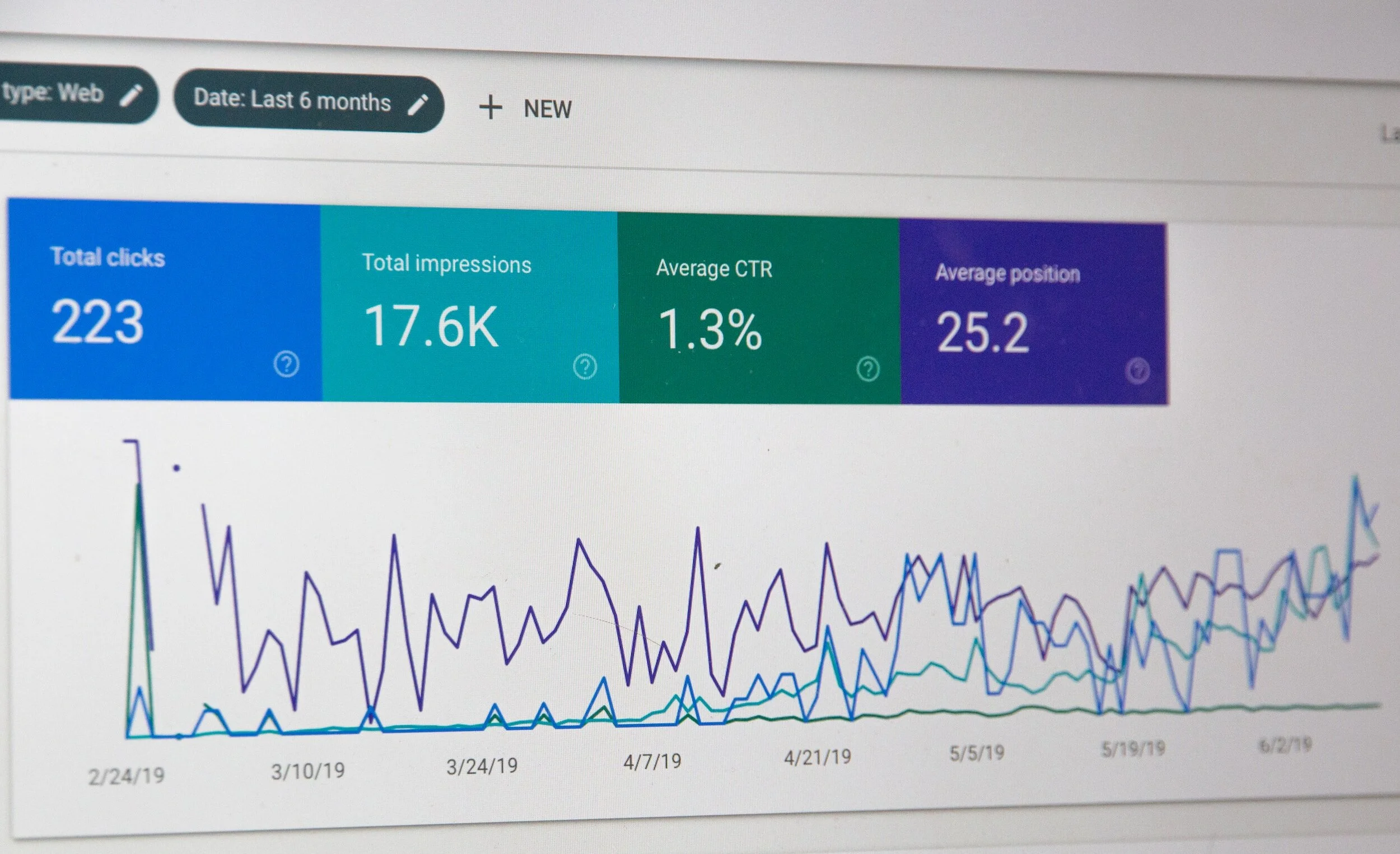How to use Printify + Squarespace for Custom (Print-on-Demand) Products, by Printify
Table of Contents Show
Guest Author: Linda Gagaine
Linda is a Partnership Specialist at Printify, which is a transparent print-on-demand and dropshipping platform designed to help online merchants make more money in a simple and easy way.
In today's digital age, creating a brand that stands out is more important than ever. Whether you're an aspiring entrepreneur or an established business owner, your brand's identity plays a pivotal role in your success. One effective way to build a unique brand is by offering custom products like custom clothing that resonate with your target audience. In this comprehensive guide, we will walk you through the process of crafting your brand using Printify and Squarespace.
Get to Know Your Brand
Your brand identity is not just a logo or a catchy tagline; it's the soul of your business. It encompasses a myriad of facets that collectively define who you are as a company, what you stand for, and how you connect with your audience.
1. Mission and Vision
Your brand's mission and vision are the guiding stars that set the course for your business. They reflect the overarching purpose and long-term aspirations of your brand. Ask yourself, "Why does my brand exist, and what do I aspire to achieve?" The answers to these questions form the foundation of your mission and vision.
2. Core Values
At the core of your brand are its values. These are the principles that drive every decision, interaction, and product you offer. Take a moment to identify the fundamental values that underpin your business. Are you committed to sustainability, innovation, customer-centricity, or something entirely different?
3. Target Audience
Understanding your target audience is akin to knowing your closest friends. Who are they? What makes them tick? What keeps them up at night? Delve into the demographics, interests, and pain points of your audience. Knowing your customers on an intimate level allows you to tailor your products and messages to their specific needs.
4. Differentiation from Competitors
In a crowded marketplace, what sets your brand apart? Your Unique Selling Proposition (USP) is the secret sauce that makes your offerings unique and irresistible. Consider what makes your products or services stand out in the eyes of your customers. Why should they choose you over competitors?
Start Your Journey on Squarespace
Squarespace is a user-friendly website builder offering a seamless platform for creating and managing your online store. Here's a step-by-step guide on how to kickstart your journey with Squarespace:
1. Create an Account
Before you dive into the world of Squarespace, you'll need an account. Luckily, Squarespace offers a 14-day free trial, special deals for students, and other promotions. Simply sign up, and you're ready to get started on your e-commerce adventure.
2. Select a Template
Once you're logged in, you'll be presented with a wide array of template categories to choose from. It's worth taking some time to explore these options thoroughly. Click on "preview" to get a closer look and a better understanding of what each template can offer.
3. Create a Login
You can either sign in with your Google account or enter a valid email address. Following that, you'll be prompted to provide a title for your website, accompanied by some basic editing guidance.
4. Page Modification
Depending on the scope of your project, you may need to make some adjustments to your pages. This includes adding new pages, structuring the layout, and possibly removing unnecessary clutter. A well-organized website is a user-friendly website, leading to higher sales.
5. Filling in Space
With your site structured effectively, it's time to start adding content. Whether it's written content, images, videos, or engaging blog posts, be sure to infuse your website with captivating material. Squarespace organizes content into sections, offering you flexibility and control over your site's appearance.
6. Branding
The branding phase is where your website's personality truly shines. Fine-tune the aesthetics, from fonts and colors to animations and styling. You can even upload your logo, customize product pages, and clearly communicate store policies.
7. Finalize Details
Administration might not be the most glamorous part of the process, but it's essential. Ensure you've covered the basics, including specifying your location, time zone, and domain name. Make sure to list accepted currencies for payment processing, adapting to your business plan and geographic reach.
Start Your Printify Journey
When it comes to selecting the ideal print-on-demand partner, you might find yourself contemplating the age-old debate of Printify vs. Printful. However, in this discussion, we'll be focusing solely on the former. Printify has revolutionized the world of e-commerce by providing a hassle-free way to bring your custom product ideas to life without the need for inventory or production facilities. Let's explore how to harness the potential of this platform:
1. Register for a Free Printify Account
Your journey with Printify begins by registering for a free account. Click the sign-up link provided on the Printify website. Provide your email address and create a secure password to gain access to your account. Completing your profile in the "My Account" section ensures a personalized Printify experience.
2. Curate Your Product Selection
Explore the extensive Printify catalog to handpick the products you want to offer in your online store. Take your time browsing through various product categories sourced from different print providers. Keep your target audience in mind as you make selections. Consider factors like location, pricing, and provider ranking to make informed choices that align with your business objectives.
3. Personalize with Your Custom Designs
Once you've selected your products, it's time to infuse them with your brand's unique identity. Upload your custom designs to give each product a distinct character. Whether you're a seasoned designer or new to the process, Printify offers options to suit your needs.
4. Integrate with Your Sales Platform
To make your products available to customers, you'll need an e-commerce store. Printify seamlessly integrates with popular online marketplaces and e-commerce platforms such as Squarespace. To make it simple for you, the process of integrating Squarespace with Printify has been explained below.
Squarespace and Printify Integration
In the realm of print on demand services, Printify shines as a versatile platform for crafting custom products seamlessly integrated with your Squarespace website. Let's delve deeper into how you can harness this integration to optimize your online business:
1. Sync Your Products Effortlessly
Once you've meticulously designed your custom products on the Printify platform, the integration with Squarespace allows for smooth synchronization. This means that the products you've crafted with care will effortlessly find their place in your Squarespace store.
2. Maintain Impeccable Product Quality
In the world of e-commerce, product quality is non-negotiable. Printify understands this, and that's why they've curated a network of print providers known for their exceptional standards. The integration with Squarespace ensures that this commitment to quality extends seamlessly to your online store, fostering customer satisfaction and trust.
3. Pricing Strategies and Profit Margins
Crafting a pricing strategy that strikes the right balance between profitability and affordability is a critical aspect of running a successful e-commerce venture. As you integrate Printify with Squarespace, take the time to carefully consider your pricing. Factor in production costs, shipping fees, and the profit margins you aim to achieve.
4. Enhance the Customer Experience
The customer experience is a cornerstone of e-commerce success. Your website should be a user-friendly hub that provides customers with all the information they need to make informed decisions. As part of the integration, ensure that your Squarespace store is populated with clear product descriptions, sizing charts, and comprehensive shipping information.
5. Effortless Order Fulfillment
One of the most significant advantages of the Squarespace and Printify integration is the streamlined order fulfillment process. When a customer places an order on your Squarespace website, the baton is seamlessly passed to Printify. They take care of everything from printing to packaging and shipping, leaving you with more time to focus on growing your brand.
Create a Marketing Plan to Boost Brand Identity
With your custom products seamlessly integrated into your Squarespace store, it's time to embark on a journey of brand promotion and audience engagement. Here's a detailed exploration of essential steps to consider as you shape your brand's marketing strategy:
1. Define Your Brand's Voice and Messaging
Your brand's voice is the personality that shines through every piece of content you create. It's the tone, style, and character that resonates with your target audience. Take the time to develop a consistent brand voice that speaks directly to the hearts and minds of your potential customers.
2. Content Marketing
Content is the fuel that powers your online presence. Start a blog on your Squarespace website to share valuable and informative content related to your niche. Consider creating in-depth articles, how-to guides, and product reviews that showcase your expertise in your industry. Additionally, a well-maintained blog can boost your website's SEO, driving organic traffic.
3. Social Media Marketing
Establish a strong presence on social media platforms that align with your audience demographics. Share engaging content, including eye-catching product photos, behind-the-scenes stories that reveal the human side of your brand, and user-generated content that highlights your customers' experiences with your custom products.
4. Email Marketing
Email marketing is a powerful tool for nurturing customer relationships and driving sales. Build an email list of interested prospects and loyal customers. Send regular newsletters that keep your audience informed about new product launches, promotions, and company updates. Personalize your emails to make each recipient feel valued and understood.
5. Influencer Partnerships
Collaborating with influencers in your niche can be a game-changer for expanding your brand's reach and credibility. Identify influencers whose values align with your brand and whose followers match your target audience. Their endorsement can introduce your brand to new audiences and enhance your brand's authenticity through the eyes of their followers.
6. Paid Advertising
Paid advertising on platforms like Facebook, Instagram, and Google Ads can provide targeted exposure to potential customers. Craft visually appealing and persuasive ad campaigns that resonate with your audience. Paid advertising can help boost brand visibility and drive traffic to your Squarespace store.
Take Care of Your Brand’s Growth
As your brand gains momentum and begins to carve its niche in the market, nurturing its growth becomes a pivotal task. Here are some useful strategies to guide you through this exciting phase:
1. Analyze Data and Metrics
Data is the compass that guides your brand through the ever-changing landscape of e-commerce. Utilize analytics tools to track various metrics such as website traffic, conversion rates, and sales. Dive deep into the numbers to uncover insights that can inform your decision-making.
2. Expand Your Product Line
A dynamic product offering is key to sustaining your brand's growth. Continuously explore new product ideas that align with your brand's identity and cater to evolving customer preferences. Stay attuned to customer feedback and market trends to identify potential gaps in your product range.
3. Scale Your Operations
Significant growth may necessitate scaling your operations to meet increased demand. Evaluate your production capacity, supply chain, and fulfillment processes to ensure they can handle higher volumes. Consider hiring additional staff or outsourcing certain tasks to maintain efficiency and quality.
4. Brand Evolution
As your brand matures, revisiting your brand identity periodically is essential. This evaluation may lead to a brand evolution or even a rebranding initiative. Assess whether your current brand identity aligns with your business objectives and resonates with your evolving customer base.
final thoughts
Crafting your brand through custom products is an exciting journey that involves creativity, strategy, and dedication. By combining the power of Squarespace for building a user-friendly website and Printify for creating custom products, you can establish a unique brand identity that resonates with your target audience. With a strong brand foundation and effective marketing strategies, your custom product business can thrive in the competitive e-commerce landscape.