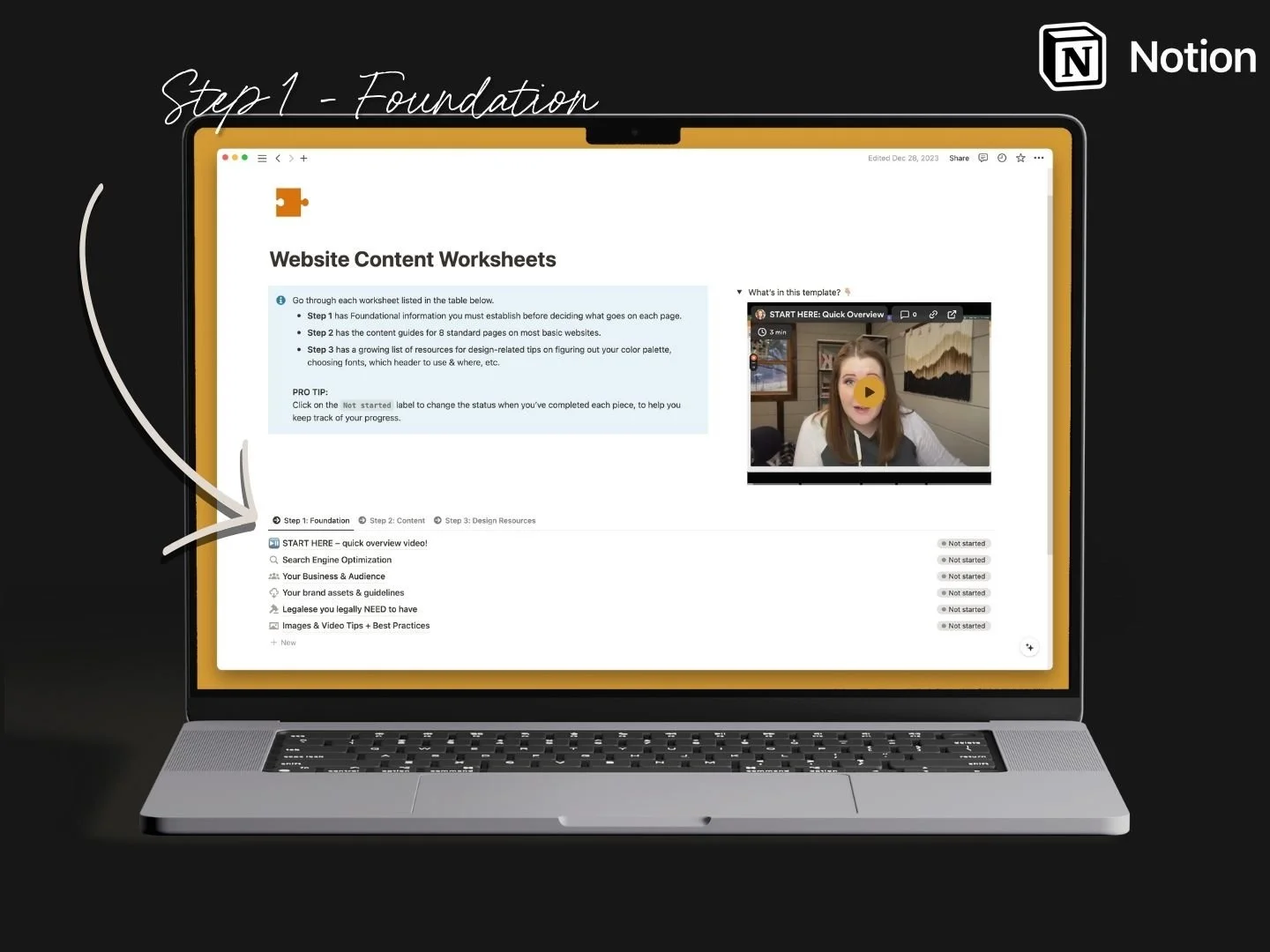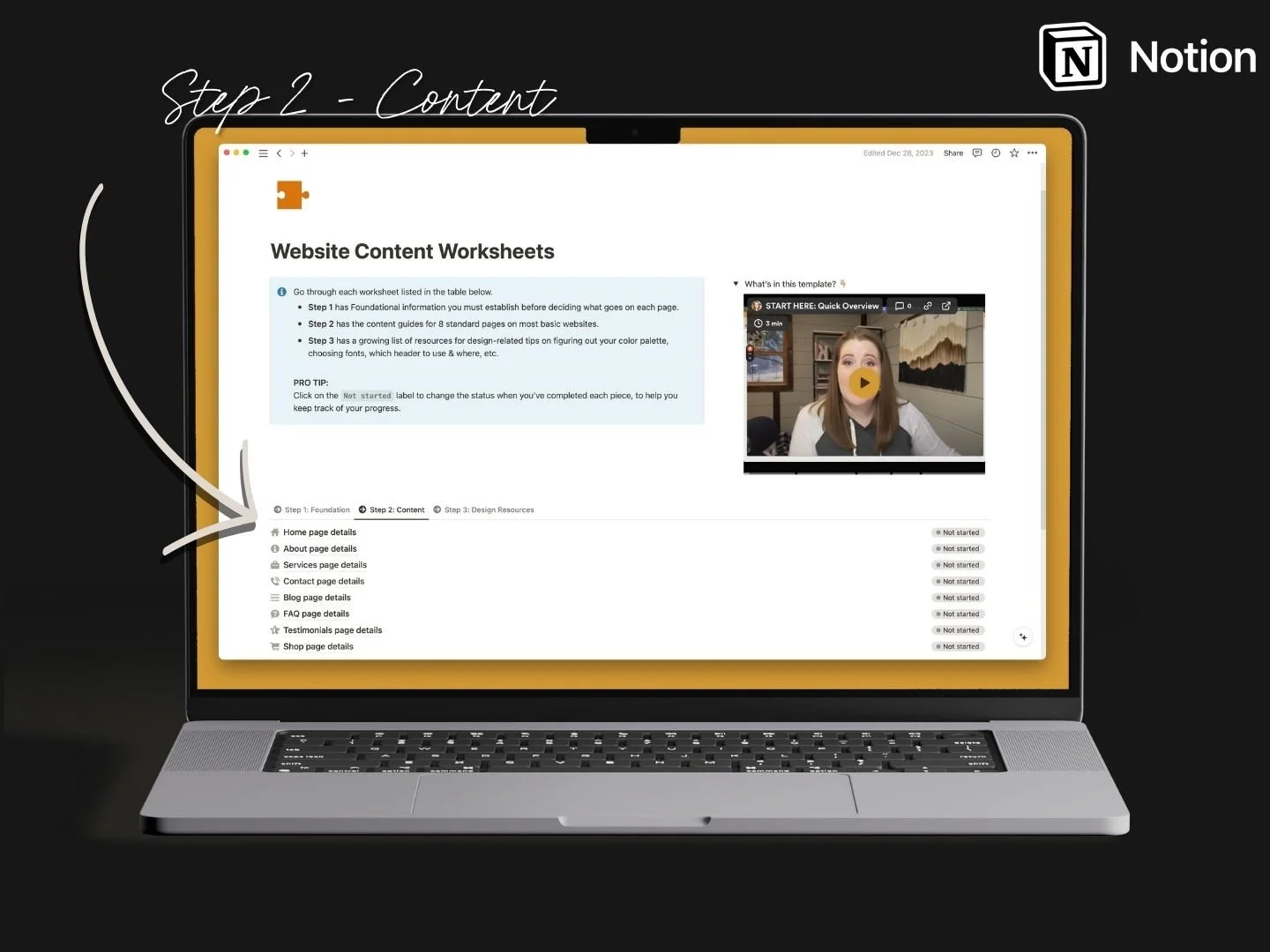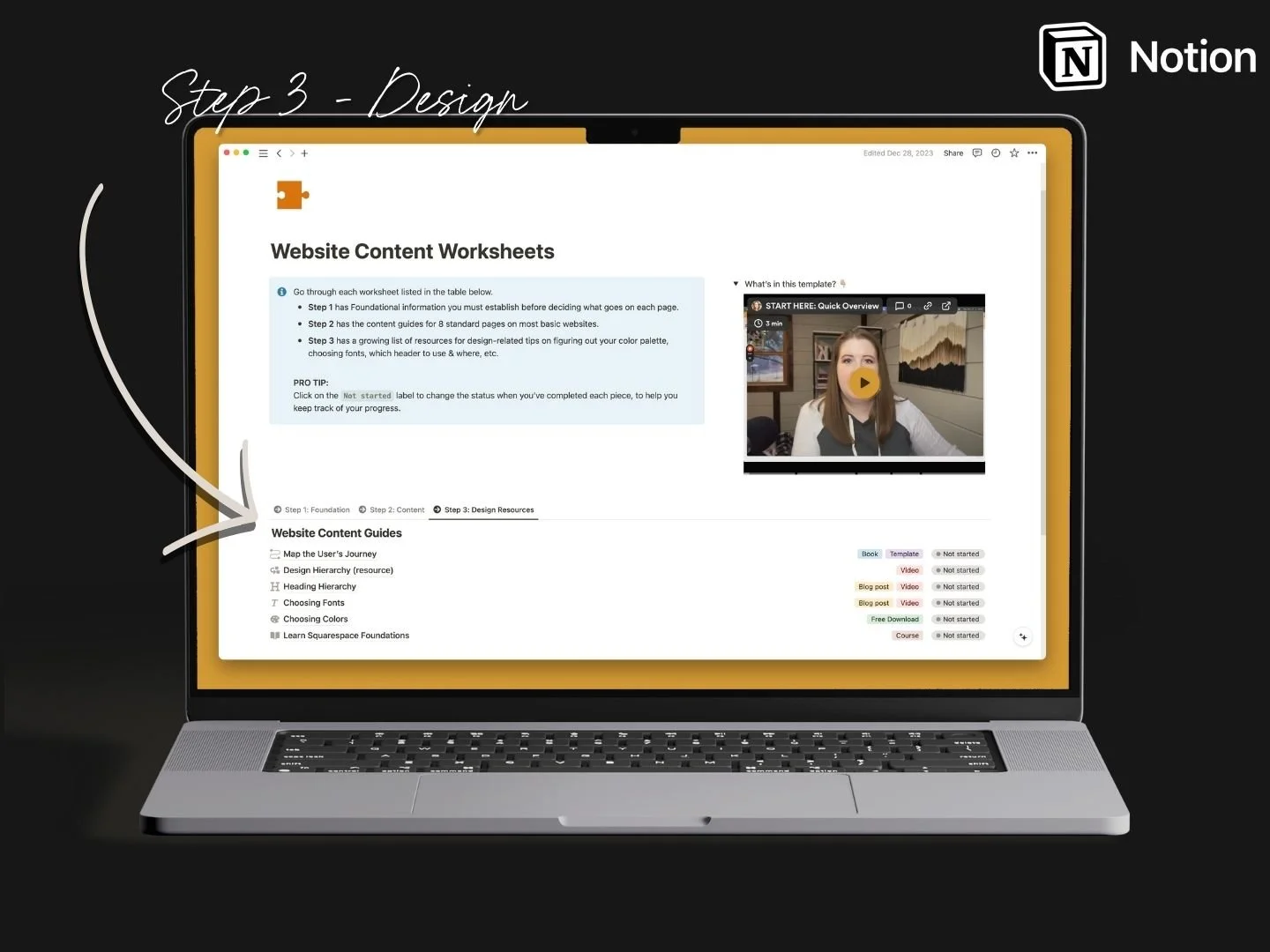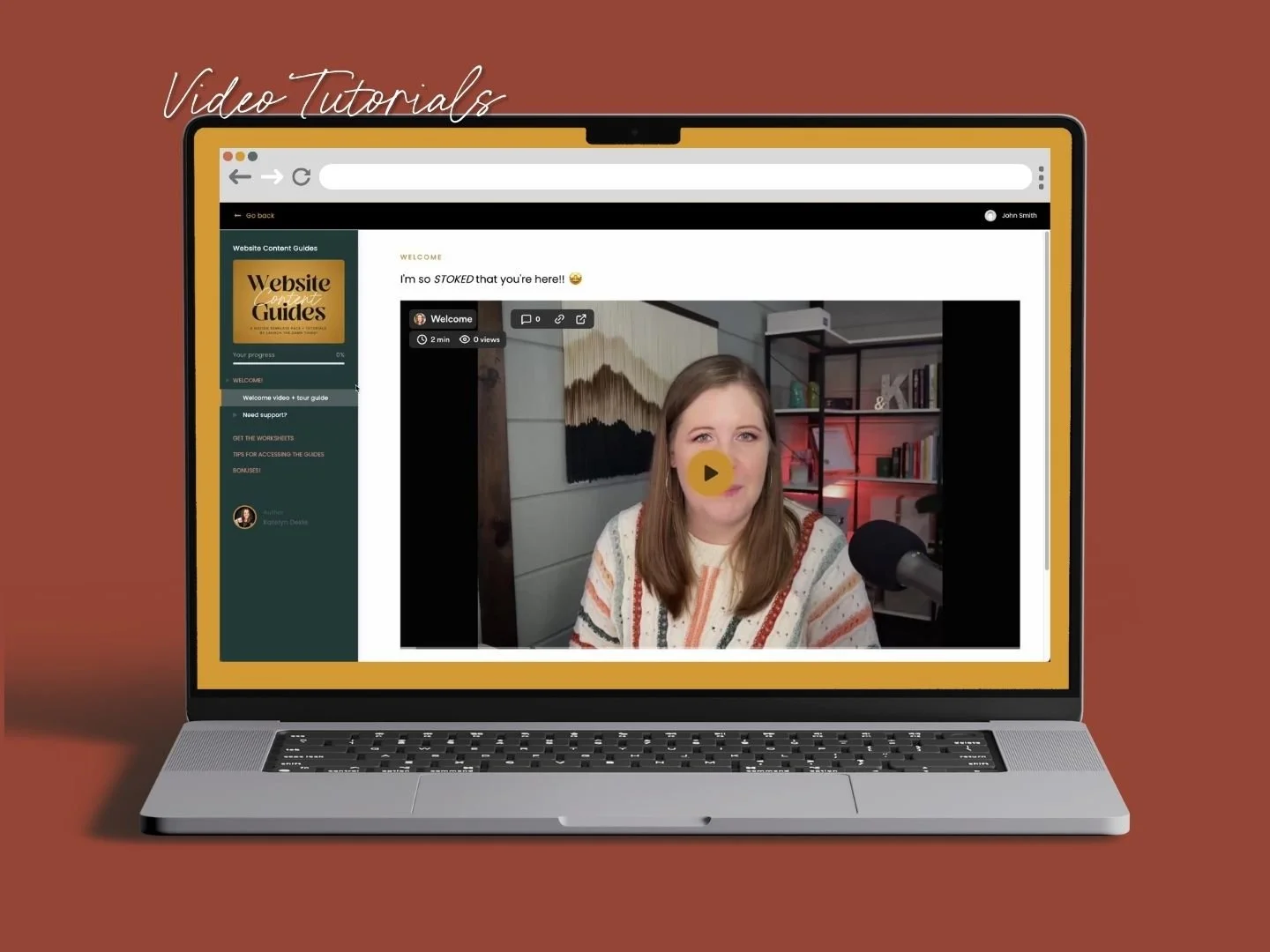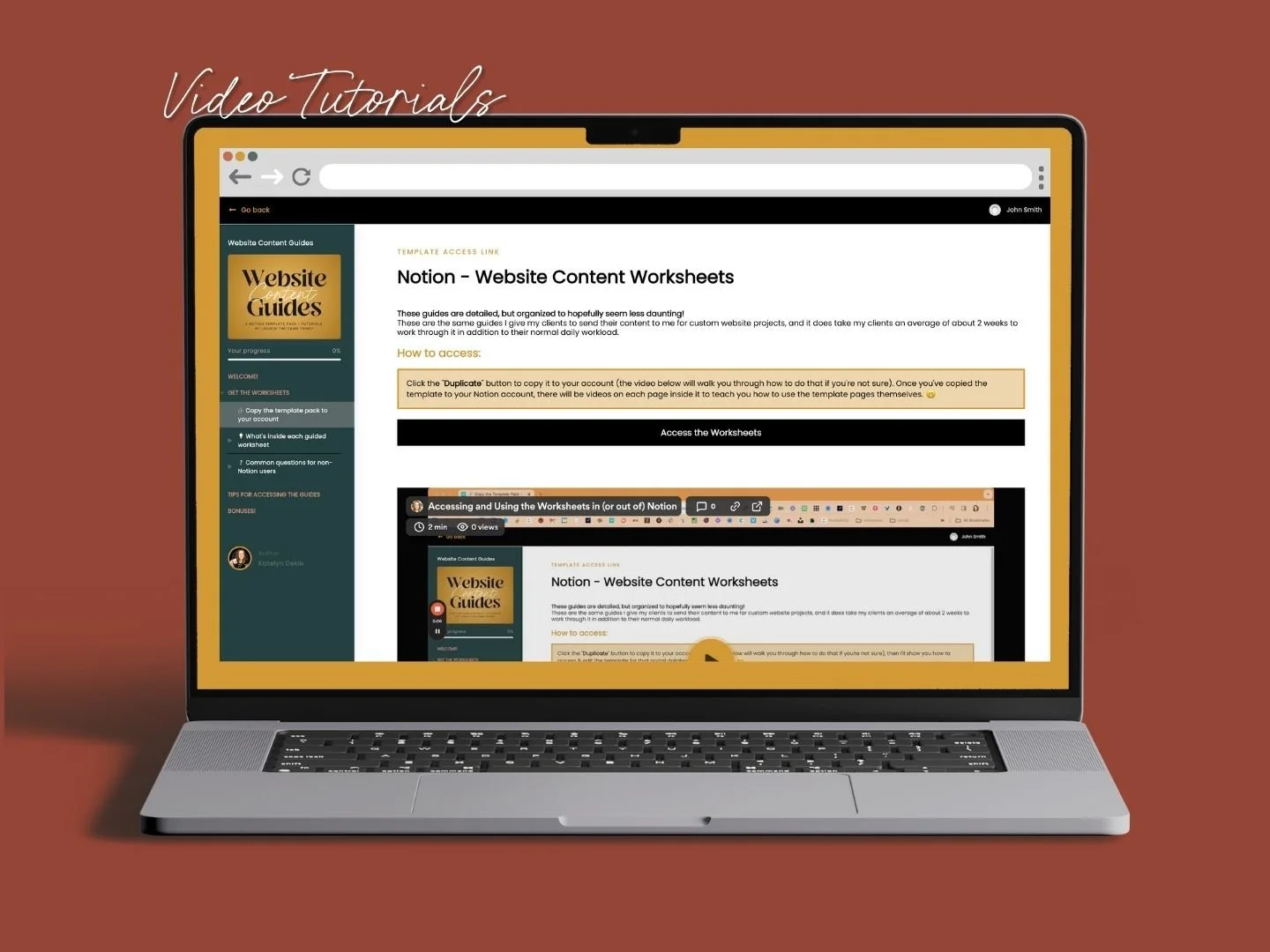Website Content Worksheets
What the hell do you put on each page of your site? These guides will help!
#realtalk:
writing the words for
your website isn’t easy...
“What do I put on my home page??”
“What goes on a contact page?”
“I can’t afford a copywriter but I have no idea how to write the words for my website?!”
“How do I ‘sell’ my services on a services page?”
“How do I learn/do the SEO stuff for my website?”
Prefer to have a pro…
hold your hand through
creating the content
for each page?
CONTENT GUIDES
Know what to put where!
These are the same content worksheet I give my clients for custom website projects, that teach them how to give me great content to design their website!
INSIDE YOU’LL GET:
-
5 total foundational worksheets for:
SEO,
audience,
brand assets,
image & video best practices,
required website legalese
8 total content worksheets for these pages:
Home
About
Services
Contact
Blog
FAQ
Testimonials
Shop
-
includes 1 video per worksheet!
-
a free Canva template to map out your user’s journey
tips on design best practices to help organize your website’s content on the page
tips on using your headings THE RIGHT way!
tips for choosing fonts & colors
best practices for headers & footers, and more!
-
These worksheets are the same ones I use in my own client portal and I’m always looking for ways to improve them for my own clients.
Periodically, I’ll update these template worksheets to reflect changes I’ve made in my own, anywhere that is likely to help you get through them faster, easier & more efficiently.
What’s inside the content guides?
FOUNDATIONS
SEO can be confusing, but what about niching down, website legalese & what sizes to make your images & videos? This set of guides will help clarify these basics!
❶
PAGE GUIDES
No idea what to put on your actual website pages? Yeah, I didn’t either. With 8 of these different worksheets, I’ll hand-hold ya through the most popular pages & what goes where.
❷
❸
BONUS TIPS!
Once you nail the content, the next step is design. While my website templates aren’t ready yet, I do have a collection of my favorite design best practices to help!
Sneak a quick peek at the inside!
These worksheets are great for you if…
👩💻 you’re DIY-ing your website
🫣 you can’t afford to hire a copywriter or pro designer to help
🧐 you feel like you’re doing it ‘all wrong’
😩 you launched a website but it’s not bringing you clients/customers
😬 you’re not an aspiring designer & don’t need the whole portal system
But, I don’t know how to write ‘website copy’…
You don’t have to be a “pro” to do a good job with this, you just need a little guidance!
THIS set of worksheets is designed to guide you through curating the content you put on each page & writing the words for your site, so that you’ll feel much more confident!
-
If you want to be able to quickly copy this to your account, make some edits & start using it fast? Then yes; the easiest way to get started is to be a current (or soon-to-be) user of Notion.
That said, if you’re down with recreating these worksheets or copying/pasting your answers into another software as you go, like Google Docs, that will work just fine too!
-
Nope! The free plan should work for nearly everyone in the beginning as long as:
you're truly using it alone (ie: no team or virtual assistant, etc is using it with you, as clients will be invited as guests, not team members). If you use it with a team member, then you'll have a limit on number of blocks created together (elements you can add to a page).
you don't need to add large files; the file size limit on free plans is 5MB per file added, but no overall storage limit.
up to 10 guests can be active at once, so make sure you deactivate or remove older clients from that status when their project is over.
So I'd start with the free plan, then upgrade when you find a limitation you need to get past.
-
Yes! The very same ones. So if you’ve already purchased the Client Portal Template, you’ll have access to this already, from within the course. 😉
-
There’s no time-limit! Both the templates & the accompanying videos will be available for the life of this shop, so you can come back to it any time & access whatever you need, as you need it.
-
Yes, –most definitely! When that happens, you will be notified & will get free access to whatever changes are added, even as the template price increases.
If you bought the Client Portal Template pack & you’re afraid you’ve missed an update, check the Welcome module in the course login to see if there are new announcements.
-
Due to the nature of digital products with immediate access, there are no refunds for this template because it's not possible for you to "return" a digitally delivered copy of the template for a refund once you've been granted immediate access. #sorrynotsorry
If you're not sure if this template is right for you, make sure you watch the video above where you can get a sneak peek of what it's like inside, how to use it, and read all of these FAQs if you haven’t already.