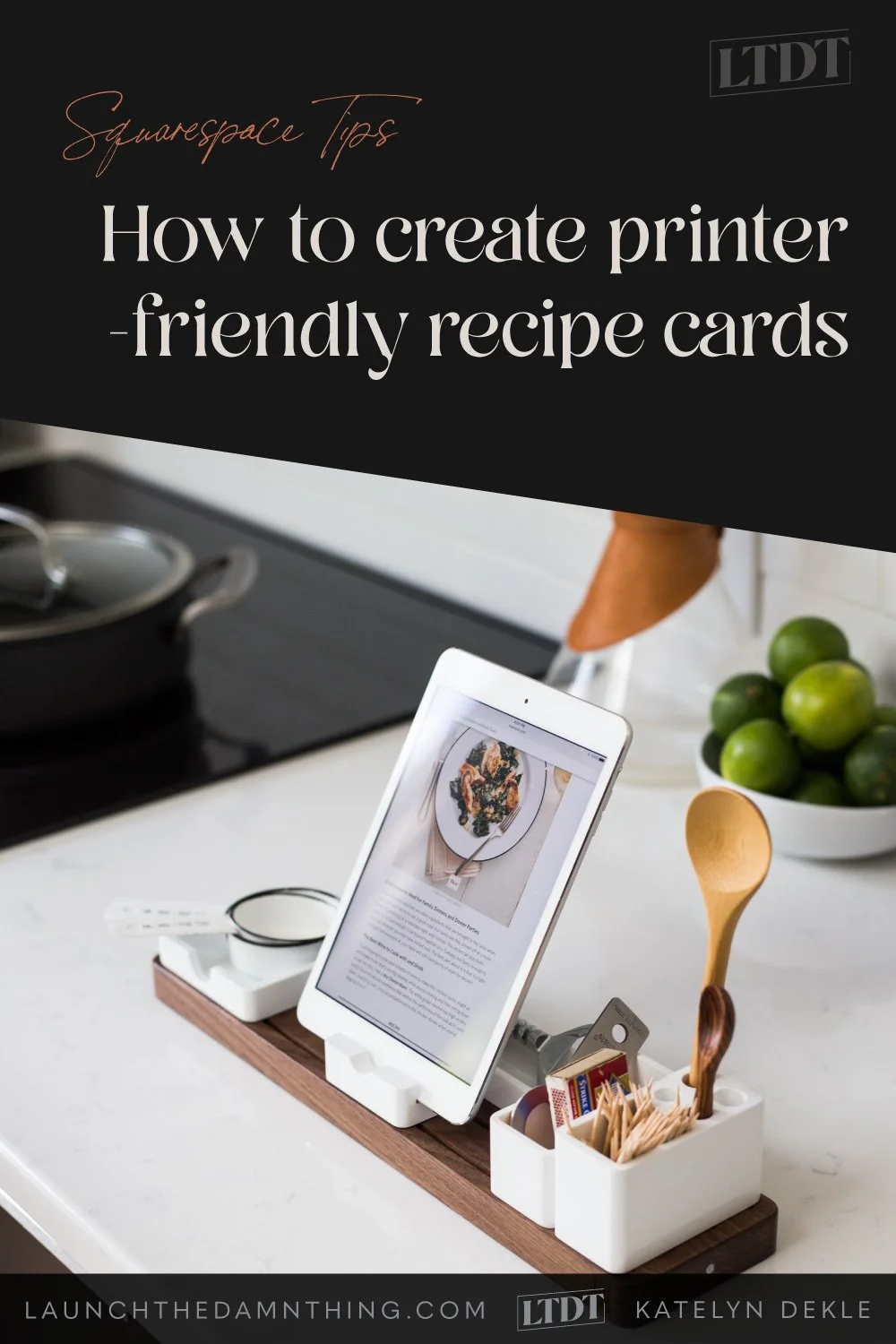How to create printer-friendly recipe cards on Squarespace
Table of Contents Show
📌 Pin it!
I love food, but I don’t always love to cook, so you’re not likely to find any recipes on my blog any time soon ––though, never say never, right? 😉
But recently one of my clients wanted to be able to put printable recipe cards in her food blogs. After scouring the interwebs, she couldn’t find a whole lot on the topic, specifically for Squarespace sites, and promptly came to me for some advice.
I did some research and asked my fellow designer friends what, if anything, they liked using for this and found some great options.
There is one post “out there” saying that the lack of this feature is what encouraged her to move her whole blog off of Squarespace …and over to Wordpress, just for the easy-to-manage, printable recipe cards (basically). 😳 Yikes!
Just in case you’re having similar thoughts, and if –like her– you found a blog tutorial for a Markdown block system with a ton of HTML coding it to create these recipe cards on Squarespace…we need to do some myth-busting so you can make a more informed decision about which platform is right for you –no matter which one you choose.
M Y T H ❶
“WordPress is better for Recipe Blogs”
Not necessarily.
WordPress is better if you want ads on your site, for sure. Google AdWords (as of posting) doesn’t play nicely with Squarespace (in fact, I’m not sure it works with Squarespace at all, but that depends on who you ask). That said, if your main source of revenue is intended to be from ad sales, which you display on/around your blog and your recipes, then yes WordPress will be a better option.
My opinion:
But if your business generates income through another method, like my client, who works with her clients individually and in groups, then ad sales shouldn’t be a consideration.
Or, if you prefer your website to be distraction-free, clean, minimal, modern, –and you hate it when you go to someone’s recipe blog to find something new to make for dinner and you’re bombarded with popups, moving pictures, banner images, and #allthethings –again, ad sales shouldn’t be a consideration.
M Y T H ❷
“If users can’t print out the recipe, they won’t come back to my blog”
Not necessarily.
And I say this as someone who actually uses that Print button on recipe cards when it’s available. But when it’s not, there are lots of ways to keep that recipe on hand for later, whether it’s:
pinning the image to a Recipe board on Pinterest,
taking a screenshot of the ingredients list,
selecting the text to copy/paste into a doc somewhere,
bookmarking the website link in our browser,
or actually just printing out the page regardless of whether it’s printer-friendly.
My opinion:
Not having it quickly printable may technically be a ‘con’ but it’s not (in my opinion) going to stop people from coming back to your blog for more recipes, especially if your recipes are easy to follow when they try them out at home, and (most importantly) they’re delicious!
One of my favorite recipe blogs has an ugly website, but I keep going back to it because I can find recipes easily and they do have print buttons (they win 2 out 3). If you have an attractive, modern (& better yet, –ad-free!) website, people can find your recipes easily, but it doesn’t have a print button, then you’ve still got 2 out of 3!
Real-life example: nutritionist-to-the-stars Kelly Leveque uses Squarespace and her recipes 1) do not have recipe cards, and 2) are not printer-friendly; but they ARE easy to read online, quick to make, and taste good. (Seriously, Jessica Alba wrote the forward in Kelly’s book, …as a client!)
M Y T H ❸
“I need a paid plugin to have recipe cards on Squarespace”
Not necessarily. There are a few options to make sure your recipes are printer-friendly, and one of those is totally free!
FREE options:
This option has a button set you can embed into any/all of your recipe posts so that users can access a printer-friendly version of your post. Not only that but when the user clicks the Print button embedded in your blog (while it can be slow to react), the popup dialogue box allows users to delete content from the print preview so they can print only what they want, and not what they don’t –saving ink, paper & money!
❷ Upvote this suggestion on Elfsight
You can also add your vote to the (potential) Widget from Elfsight that’s in consideration. You’ll probably have to create a free account with Elfsight to do that, but they work on adding new widgets by popularity, so your votes matter! Elfsight is a very reputable widget builder that works great with lots of different website builders, Squarespace included, and they have free plans available. I am an affiliate for Elfsight (though the links in this post are not affiliate links) and you can check out more about them in this roundup of my favorite plugins.
❸ Basic Recipe Card Generator
This simple generator doesn’t have any bells & whistles, but it might get the job done until you find ‘the perfect’ (for you) solution. I haven’t tried it myself, so it may ask you to create an account; I’m not sure. Worth a look!
⚠️ Please note:
I have not used Recipes Generator myself and can’t speak from experience, but from the outside it appears to be an interesting solution. You can see some other people in the Squarespace forum talking about using it here, and add your thoughts to the conversation if you want.
I am not promoting them and not affiliated with them in any way; just sharing because it seemed like one of the better options I found in a simple Google Search.
As always, please do your own due diligence when you choose a new software like this, and try it free first whenever you can to make sure it’s the right fit for you.
Paid options:
This is an affordable (see their website for current pricing) solution for creating recipe cards you can embed on your blog. While it is a 2-step process, logging into RecipesGenerator to create the recipe card, then logging into your Squarespace site to embed it in a post, –RG does optimize the content in that card to make it Google-friendly for you! It also comes with lots of perks, including:
an easy-to-use platform to create recipe cards
easily customizable cards that come with copy/paste code to get it over on your site
a Pinterest button, to encourage users to pin the recipe for later
adjustable servings that recalculate the ingredients for you (LOVE THIS!)
reviews for that recipe
switch between US and Metric measuring systems for the ingredients
add links/affiliate links inside the instructions where applicable
add notes about substitutions or any recipe-specific notes that would help the user
list of recommended products &/or tools, with images & (affiliate) links where applicable
list nutrition facts for the recipe, and nutrition-related notes
list similar recipes with pictures & links
add a customizable Call-To-Action button at the bottom
This option also has a paid Pro version with a few extra perks, though it still doesn’t match what RecipesGenerator has to offer. This version comes with ad-free use (no ads on the confirmation window, or elsewhere), it’s faster with a better user interface, and more.
Built-in Squarespace blocks + PrinterFriendly’s embedded buttons
Blog post designed in Squarespace with native elements + an embed block for the Options at the bottom
P R O T I P:
Why do they always tell a story?
Have you ever noticed that when you look up a recipe, there’s a story about how they created the recipe, or how it was handed down in the family, or some trial-and-error story about how it took 20 tries to perfect this recipe… ?
That’s because Google does not understand that they’re sharing a recipe vs. general content, and it assumes that longer posts are more helpful posts… but recipes don’t tend to be long. So, the compromise on this is to create more fluff content that is related to the recipe itself, so that the blogger can extend the word count of their recipe, and have the chance to rank higher for it.
For example, if you post recipes focusing on desserts, and you want to rank highly for the perfect, gooey, melt-in-your-mouth chocolate chip cookies, you’re not simply creating a post with a simple list of ingredients & instructions, but no pictures. No! People hate to read, so pictures are GREAT. Video is even better. A bulleted list of ingredients is never a bad thing either, and numbered instructions? Yeah, ya need that too. If you also include, prep time, cook time, oven temp, etc at the top –even better. And if you’re a real pro, you also know that neither your ingredients list nor your instructions say “perfect, gooey, melt-in-your-mouth chocolate chip cookies” and that’s where the story & descriptions come in. You have to use that keyphrase SOMEwhere to have a chance in hell at ranking anywhere in Google for it. 😂