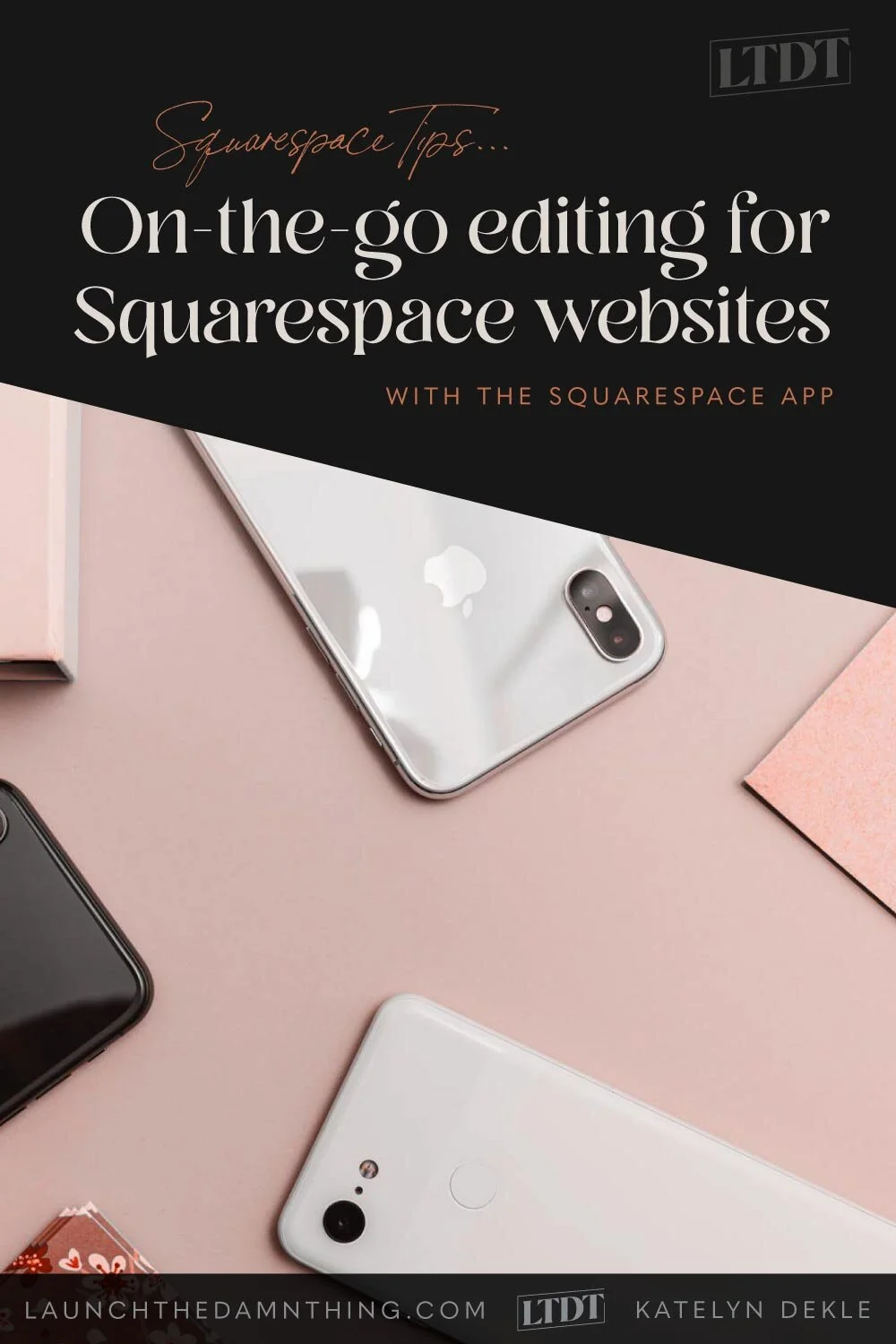Edit your Squarespace site on the go with their new mobile app!
Betcha didn’t know they finally released a mobile site-editor app, did ya?
It happened in early 2019 with a beta release I got to be part of. I got to submit feedback & help them work out some bugs and now it’s available for the public.
FINALLY.
Now, let’s talk about what you can/can’t do with it.
Where can I get it??
The app for iOS is already available, and the word is that the Android version is currently in Beta, so it should be released soon. Download links are below (these are not aff-links)!
Squarespace Mobile app (site editor)
Squarespace Commerce (shop)
Squarespace Analytics (website stats)
What can I do with it?
DO USE IT TO:
Updating pages or correcting mistakes when you’re away from your computer
Saving time by adding new images to galleries and blocks directly from your device
Writing and editing new blog posts
Reviewing recently updated pages and traffic analytics
Create a new site
Tip: for trial sites you can upgrade to a Mobile Start plan using in-app purchase
Add and edit blank Layout pages
Add new folders and external navigation links
Add and edit Blog Pages and individual blog posts
Add and edit Events Pages and individual events
Add and edit most sections
(version 7.1 only)
Add, edit, and rearrange most blocks
Make style changes
Upload images directly from your device to gallery sections, Image Blocks, Gallery Blocks, and Gallery Pages
(version 7.0 only)
Add contributors and edit permissions
Adjust Site Availability
Edit basic site settings, including Announcement Bar, Business Information, and Site Password
View site Analytics
iOS specific features:
Add Gallery and Index Pages (version 7.0 only)
Create and send Squarespace Email Campaigns
Add, edit, and manage products
CAN’T USE IT TO:
(As of Nov. 2020)
Edit Album, Cover, Info, Portfolio, or Project Pages
Edit footers
Update Billing settings or view invoices
Access some site settings, including Domains and Template
edit Squarespace 5 sites; they’re not supported in the app
The app is meant for users who are already familiar with Squarespace, so it’ll be easiest to use for people who already have a Squarespace site & are used to using the platform.
In fact, the app doesn’t include support for several things you might expect, but those features are being planned & will be included in future updates, per Squarespace’s site (👈🏻 check that link for the latest updates/info for the app).
Anything you can’t do in the app is still available on desktop as normal, of course.
Want your site to be this easy to use?
Move your website to Squarespace!