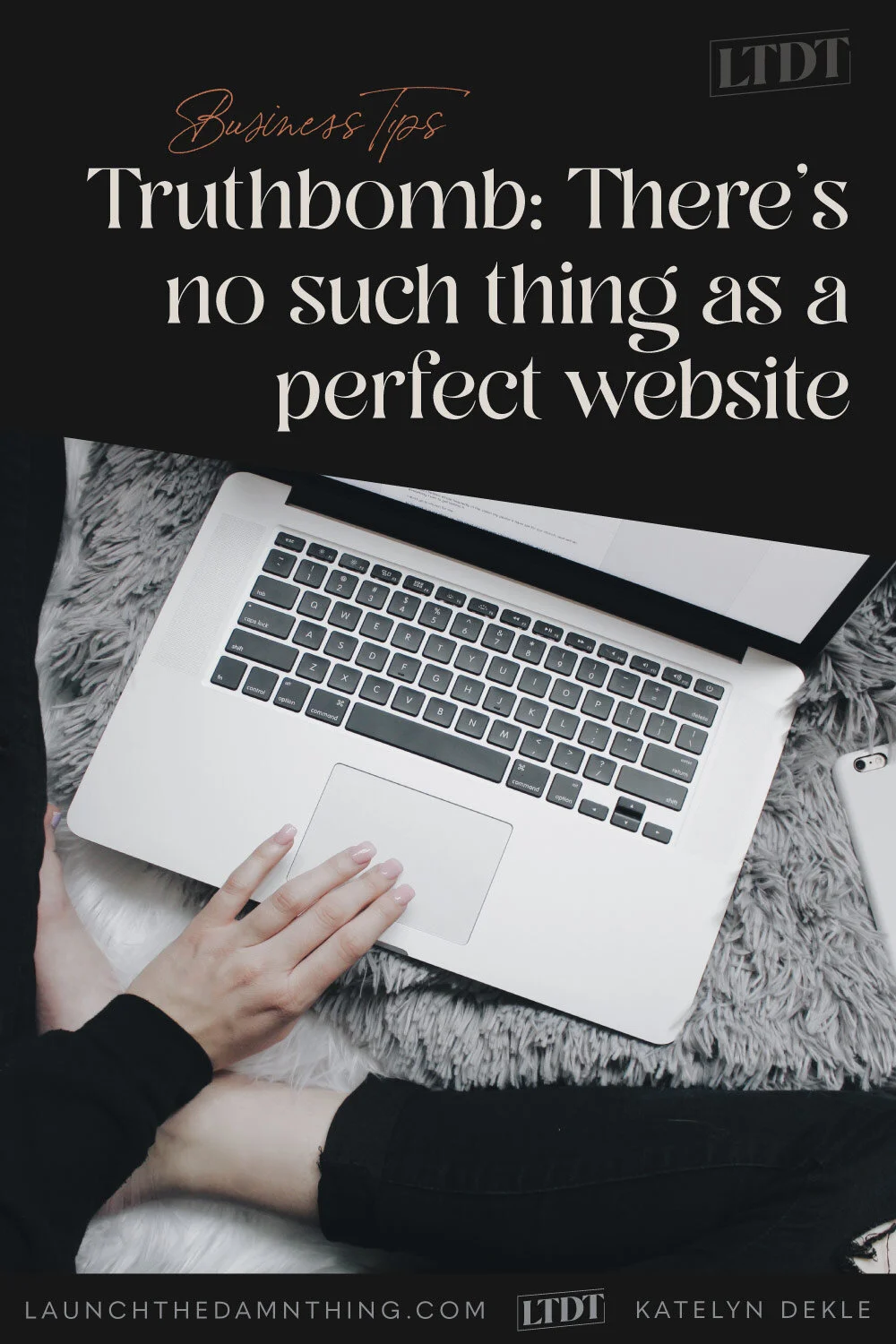Truth bomb: There’s no such thing as a perfect website.
Table of Contents Show
📌 Pin it!
I know from experience that it can be all too easy to fall into the tweak-your-website-forever trap, because A) for some of us it's just fun to do, and B) well, it's *technically* avoiding the risk of putting yourself out there. –And don't tell me it's not, because I've been there too, and I KNOW what you're doing. 😉
But the thing is, you're not alone.
TONS of people do that! I literally see it happening to different people every week.
I’m in a lot of Facebook groups day in and day out, offering help and advice any time I see a question being asked that I have a helpful answer for.
One thing I see a lot is fear around launching or finishing a website because it’s "not perfect," –or even worse: negativity around what's been done so far, instead of celebrating the progress made doing something you're not necessarily an expert at.
Like: ––whoa! Step back for a sec and LOOK AT WHAT YOU'VE ACCOMPLISHED! Don't put yourself down just because you have comparisonitis. 😂
So, I think it’s high time there was at least 1 person out there who tells you the truth about this:
There’s NO such thing as perfection when it comes to our websites.
Not for me.
Not for you.
Not even for freakin’ Oprah Winfrey!
NO ONE.
And here’s why:
Why ‘perfect’ is unachievable
Our business is always changing.
And therefore, so is our website.
If our website is always evolving with our business, then what might’ve been close to perfect last year, is dead wrong this year.
ESPECIALLY in the beginning of your business: you are not going to get it perfect. Perfection literally doesn’t exist.
There will be bugs, the occasional broken link, some broken CSS, custom font installations that aren’t working, or something funky happening on the mobile version of your site that you haven’t caught yet.
Maybe people are still signing up to your newsletter using the old email marketing platform’s signup form & they aren’t showing up on your current list ––how can you find all of those old embedded forms if they’re buried in old content? 🤦🏼♀️
Maybe you Beta-Launched something and are still working out the kinks based on the feedback from the first round of students/customers.
Maybe you just built your first website ever, and have no idea what you’re doing, so you’re winging ALL of it!
Maybe the services you offered last year aren’t the same as what you’re offering this year, so your services sales page has to be updated. Again. 😉
For the life of your business, it will evolve and continue to change over time, which means your online home will need to change regularly too, requiring constant tweaking, editing, adding-on, and updating.
Solopreneurs are juggling like 5,000 tasks, always.
Anyone who’s had a website for over a year has gone through at least one of those issues listed above, and you will too even if you haven’t yet.
They’re not unique problems, just unique to our industry & job title. Many of them happen because we are legit wearing all the hats: from bookkeeper to business administrator, to marketer, designer, social media manager, office manager, customer service representative, copywriter, sales & brand strategist, coach, newbie accountant, –you name it!
In between all of that, we’re also human and we have to leave our desk to go pee, exercise, eat lunch, drink water, take the dog for a walk, change out the laundry, clock out for the day, and find time to relax so we can get a good night’s sleep. That means, we have to prioritize the tasks (either on purpose or by accident) on our to-do lists and something WILL get overlooked; it’s literally just a matter of time.
We. Are. Not. Perfect.
Therefore our website isn’t perfect.
Even when you finally reach that blessed point of hiring some help, you will be at a different point in your business yet again: one in which you are likely needing/wanting to scale & grow a little more, now that you can & have someone to help you shoulder that burden/workload.
This cycle continues as we add employees and condense or expand our services.
You can’t design it forever.
At some point, you HAVE to get out of “design mode,” set your designer hat down, and pick up another hat. Spending time designing your site to what you feel is (current) perfection is literally wasting your time and costing you money.
The more time you spend your focus on non-revenue generating tasks like tweaking your website all to hell, the less you get to spend on tasks that actually bring in money.
I know it feels like chicken-or-the-egg: “which comes first? the professional & confidence-building branded site, or the clients/customers?” I get it. #beenthere
I’m not saying don’t make a site, and spend a week on the design for it, a month, –or even 6 months! You do you! However, at some point, you HAVE to stop nitpicking at it, and JUST LAUNCH THE DAMN THING (← see what I did there? 😏)!
Take the risk, click Publish and run with it!
You’ll know a LOT more about what needs to change after your site has actually seen some action (traffic/use) by real people.
DO keep updating it regularly (Google doesn’t like stagnant websites), but DON’T get sucked into thinking you can achieve perfection there. Aim for somewhere between good enough and almost perfect, and you’ll be juuuust fine.