How you could ditch your other PM tool for Notion
Table of Contents Show
FULL DISCLOSURE: Since I wrote this, I’ve switched back to ClickUp! –I know, I know. 😂 But I do genuinely love both PM tools, so use whichever works best for you!
📌 Pin it!
I’ve tried a TON of project management apps. Truly. Without literally counting them up, I’ve tried about 10 of them and when I say “try” I don’t mean I signed up for a free trial, clicked around and then moved on to the next one.
Sadly, no.
I gave most of them the “good ‘ol college try,” as they say. I imported data and used it for months, in some cases tried (& failed) using it for over a year. And others I still like, but only use for specific things (I’m talking to you, Milanote! –great for mindmapping!)
READ MORE: How Notion outperforms these 8 other popular PM tools
So when I tell you that it’s my opinion you could ditch whatever you’re using and switch to Notion, I’m simultaneously kind of kidding (because 1 tool does not fit everyone’s needs or use-cases, –I totally get that), but I’m also kind of serious. It has literally been a game-changer for getting me to think outside the box!
You can use Notion to build out what works best for you & your business, while not being limited to the way the tool wants you to use/access/display your data because every page is pretty much a blank slate.
🤯
Asana, ClickUp, Trello, –all the major players– while they can display your data in different ways, none of them even touch the customization & interaction you get with Notion. Not. Even. Close.
With Notion, you can literally build any page or workspace from a 100% blank page and move elements where YOU need them to be, not where the platform tells you it has to be. If that seems daunting, then keep reading because I'm also sharing 2 resources to help with that!
You can use Notion with 90% of their features for FREE, always. And if you ever need to upgrade for teams or to add more guests, it won't cost you an arm & a leg.
You can embed widgets like weather or your Google calendar, forms or files like Figma or Invision designs.
You can create tables with formulas, kanban boards, timeline views, calendars, galleries, or lists & each is sort-able or filterable.
You can embed databases from another page onto a new page, as many times as you need to, edit it in any location & it still keeps the info synced.
You can templatize things like pages or databases.
You can link fields within 1 database to another, which keeps those entries in sync; change something in one & it will update in the related field linked elsewhere.
Sharing is EASY. You can publish any page to the web as its own website if you want, and even turn ON search indexing so Google can find that page. (*The search indexing toggle may be a premium feature.)
Sharing with a guest is easy too. Just turn on the ‘make public’ toggle in the same tab as sharing to the web, add the email address of the person you're sharing with, then adjust their permissions level.
Lock any database to prevent edits when you don’t want them. The viewer can see & click around in them, but not change anything you don’t want them to.
What I “feel” while using Notion to keep my business organized is that my data and how I interact with it (and use it and add to it) every day is no longer segmented into groups that can’t talk to or see each other. I didn’t know how much I needed that, until I found Notion and realized that none of the others behave this way!
So if all this seems 🤯 and you’re thinking,
‘I legit CANNOT learn a new tool right now.’ or,
‘I can’t start from a blank page –how does anyone start with a blank page?!’ 😂
Then here are my 2 secret weapons –erm, resources!
Use a template pack
AKA, the DIY route options
❶ Rache of SquareStylist also has a really out-of-the-box method for using Notion with clients and building client portals, specifically –though you can’t get access without being in Standout Squarespace,* to my knowledge. Rache is just as detail-oriented as I am, and she is also a web designer (turned course creator) with a focus on creating a high-end client experience. If you take her Squarespace course, your mind will be blown for 1,000 reasons, –the least of which is her Notion client portal templates!
❷ Sara Loretta has a really out-of-the-box template pack specifically for designers in order to help make the best of Notion. Sara was using Trello before she found Notion, and I can relate to her struggle there because I used it for a long time myself, too. While Sara moved over to Notion straight from Trello, I was trying what felt like every other PM tool on the planet that seemed to one-up Trello, before I found Notion –because of Sara!
❸ There are TONS of people on YouTube that talk about & specialize in Notion and have template shops to help get ya going. So of course, you can just create your own Notion setup, or you can hire a pro to build it out for you!
…which brings me to my next point, –but first take a peek at Standout Squarespace!
The done for you Notion buildout
Option A
If you’re like most freelancers or entrepreneurs, you’re busy AF and cannot find or make the time to implement something like this no matter how awesome it may be. And that’s when someone like Sara comes in handy! This option is likely to be pretty pricey no matter who you work with, but if you have NO time to devote to building it with DIY resources, then this may be the better option for you to just get it done.
Option B
If you have access to Rache’s Notion build-out within Standout Squarespace, it’s basically done-for-you too but not customized for your business, necessarily –because her audience is Squarespace web designers.
See? Now you have no excuse not to switch over & soak in the total Project Management freedom that Notion can provide. 😁
Wanna give Notion a try?
Grab my Notion template for a simple Client portal (which you can copy & use 100% fo’ free).


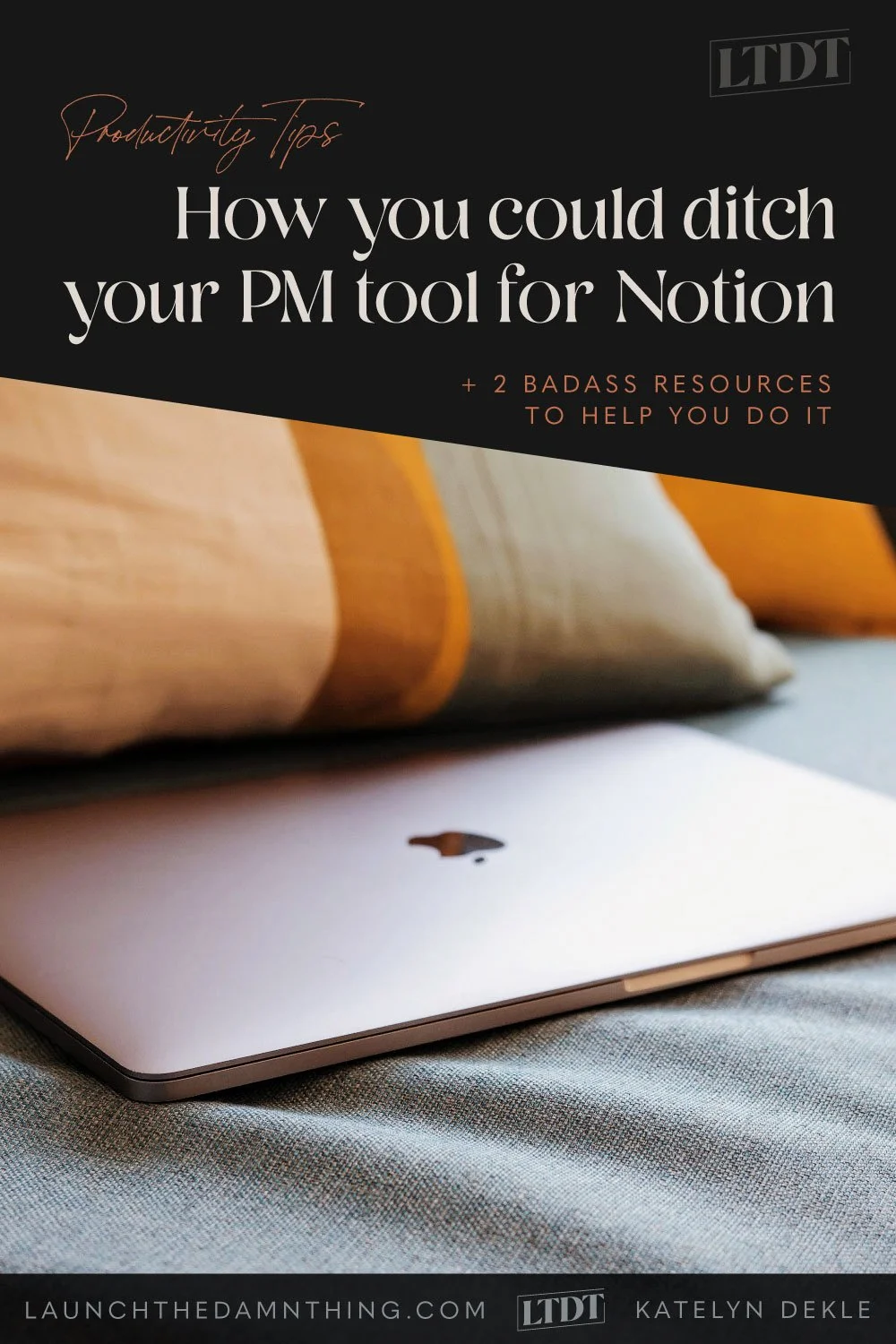
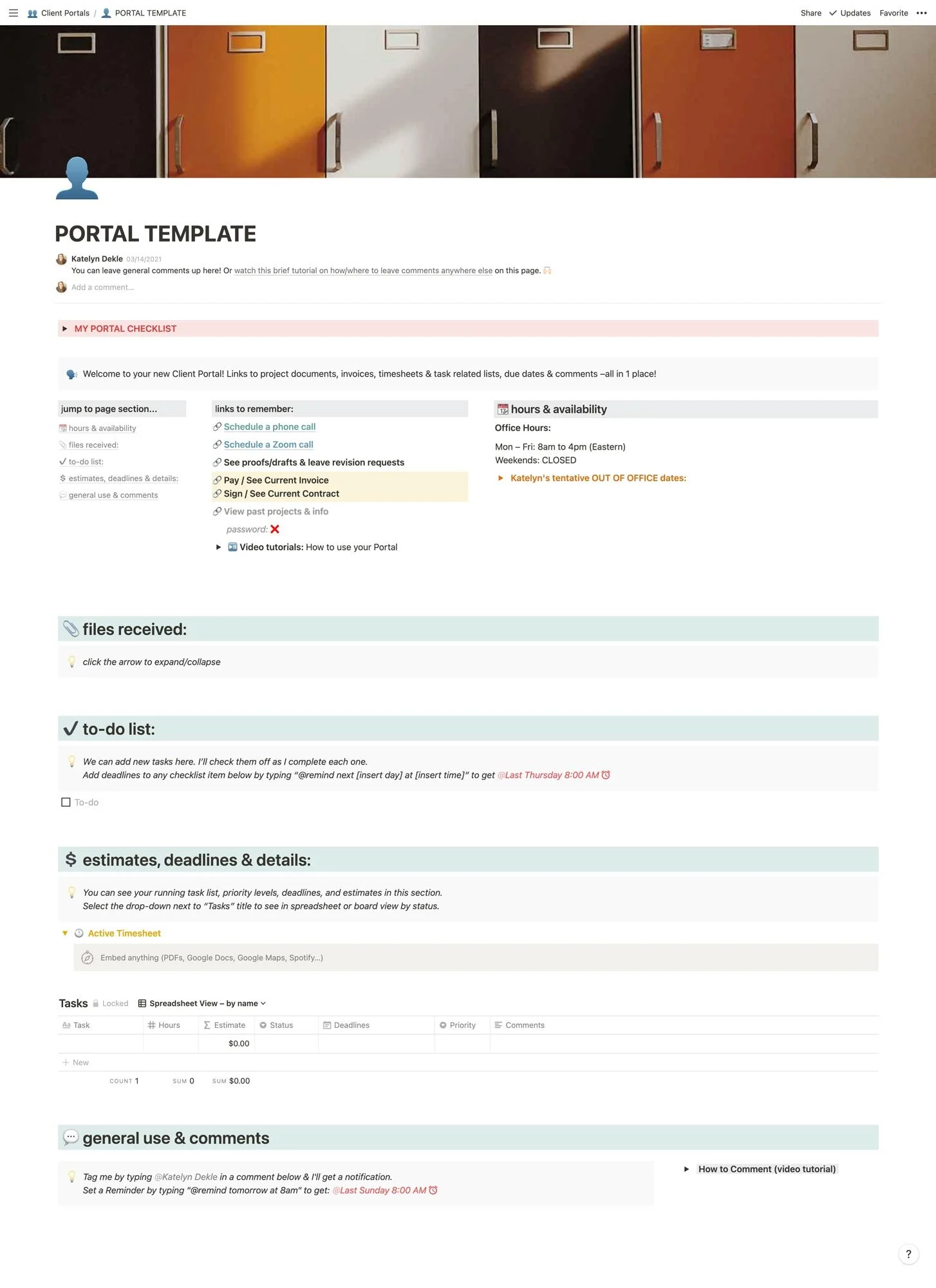
If you’ve taken other Squarespace courses and feel pretty comfortable on the platform BUT you want to dive deeper, learning how to write your own custom code solutions for even more creative designs that are still client-friendly, –you’re ready for Standout Squarespace by Rache of SquareStylist. It’s one of the most comprehensive courses I’ve ever taken so it’s a big time commitment (it will take a few months to get through it all, or at least a month if you take time off to do the course full-time), ––but it’s worth every penny. Rache is an amazing teacher with such a creative mind!
$,$$$ (payment plan available)